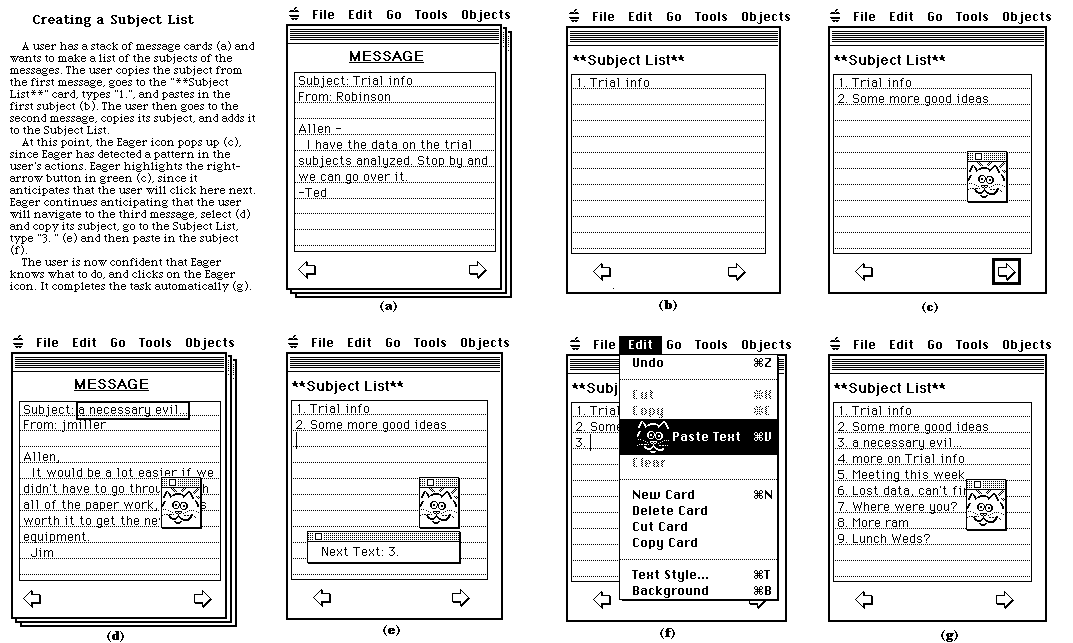
In Proceedings of CHI '91, New Orleans, Apr 28-May2, ACM, New York, 1991, pp.
33-39.
Permission to copy without fee all or part of this material is
granted provided that the copies are not made or distributed for direct
commercial advantage, the ACM copyright notice and the title of the publication
and its date appear, and notice is given that copying is by permission of the
Association for Computing Machinery. To copy otherwise, or to republish,
requires a fee and/or specific permission.
For other copying, copying is
permitted provided that the per-copy fee indicated in the code is paid through
the Copyright Clearance Center, 222 Rosewood Drive, Danvers, MA 01923; Phone:
(508) 750-8400, Fax: (508) 750-4744. For permission to republish write to:
Director of Publications, Association for Computing Machinery. To copy
otherwise, or republish, requires a fee and/or specific permission.
(c) 1991
ACM 0-89791-383-3/91/0004/0033...$1.50
ABSTRACT
Eager is a Programming by Example system for the HyperCard
environment. It constantly monitors the user's activities, and when it detects
an iterative pattern, it writes a program to complete the iteration.
Programming by Example systems create generalized programs from examples provided by the user. They are faced with the problem of how to display these abstract procedures. Eager utilizes a new interface technique, called anticipation, to show how it has generalized: when it detects a repetitive activity, it highlights menus and objects on the screen to indicate what it expects the user to do next. As users continue to perform their activity, they will notice that the objects they are about to select have already been highlighted by the system. When it becomes apparent that Eager knows how to perform the task correctly, they can tell Eager to complete the task for them. The use of anticipation allows Eager to interfere minimally with the users' normal activities.
KEYWORDS: programming by example, demonstrational interfaces, user programming, intelligent interfaces, adaptive systems, agents, programmer assistants, models of user performance.
INTRODUCTION
A significant problem with today's personal computers is
that users have to perform many repetitive tasks by hand. If my department
decides to have a meeting every Monday, I have to go through my calendar, week
by week, and paste the meeting into each Monday. If I decide to reformat a
bibliography to use double-quotes instead of italics, I have to change each
entry by hand. Although computers are supposed to excel at performing
repetitive tasks, most users are unable to take advantage of this capability
because they do not know how to program.
Programming by Example is a technique which can potentially solve this problem. Since by definition most of the steps in a repetitive task are the same as in the previous repetition, it should be possible for a computer program to automate the task by recording the steps and replaying them.
RELATED WORK
Various "macro" programs, such as Tempo and
QuicKeys2 on the Apple Macintosh, are effective in automating simple
tasks. However, they are limited in that 1) they only record low-level events,
and 2) they cannot generalize. For example, if the user clicks on a
MacWrite icon, a macro program will only record the low-level event of
clicking at that particular location on the screen. If the MacWrite
icon is moved, the macro will no longer work correctly. The inability of macro
programs to generalize is illustrated when a user selects "William" in "Dear
William" and "Mrs. Julie Kincaid" in "Dear Mrs. Julie Kincaid", and the macro
program is unable to select "Ms. Atkins" in "Dear Ms. Atkins", because it
cannot make the generalization all of the words following "Dear".
Programming by Example (PBE) systems go beyond macro programs by making generalizations about high-level events. This allows them to automate more complex tasks. The work most closely related to Eager is David Maulsby's Metamouse [6], a PBE system for a simple Draw application. Like Eager, Metamouse watches user actions and writes a program which generalizes those actions. Metamouse is more powerful than Eager in that it infers conditionals, but more restrictive in that the user must explicitly indicate the start of an example, must answer questions about how to properly generalize various steps, and must approve or reject each system action.
Eager is also related to Brad Myer's PERIDOT [7]. PERIDOT is a PBE system for building user interaction devices, such as menus and scroll bars. After the user places the first few items of a list into a menu, PERIDOT is able to infer that the entire list should comprise the menu. Like Metamouse, PERIDOT requires the user to confirm each inference it makes. PERIDOT was inspirational to me in showing the potential for PBE as a practical tool for end users.
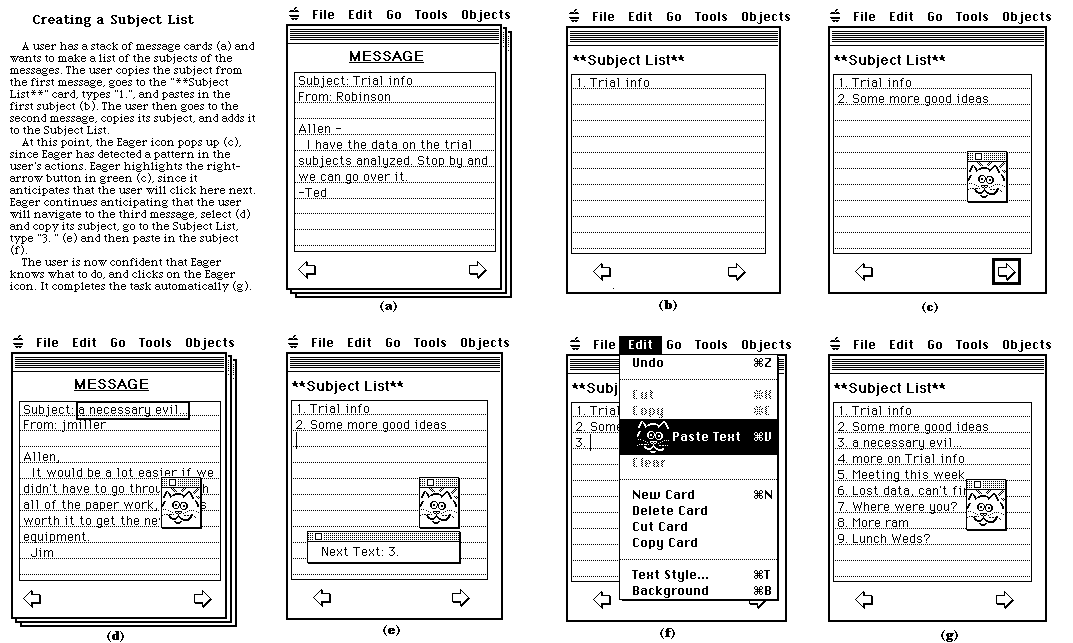
Barbara Staudt Lerner's Lantern [4] system for automated customization is similar to Eager in its concern with minimizing user interaction. Lantern adopts the radical approach of performing customizations without asking for the user's consent. It abandons a customization if it detects the user undoing its effects.
Related earlier work in PBE includes Henry Lieberman's Tinker [5], Laura Gould's Programming by Rehearsal [2], Dan Halbert's SmallStar [3], and David C. Smith's seminal PYGMALION [8].
WHAT EAGER DOES
Eager offers a solution to the iteration
problem for Programming by Example -- the problem of specifying loops by
example. Eager is always on, constantly looking for repetitions in actions
performed in HyperCard. When it detects an iterative pattern, the "Eager" icon
pops up on the screen. As the user continues to perform the task, Eager
anticipates each next action by turning menu items, buttons, and text
selections green. When Eager is correct, the user's intended selection will
appear highlighted in green before it is selected. When Eager is incorrect, the
user's choice will not match the highlighted item, and Eager will use the
actual choice to revise its program. Once the user is confident that Eager
knows how to perform the task correctly, he or she clicks on the Eager icon and
Eager writes and executes a program which completes the task automatically.
Figure 1 gives an example of Eager assisting a user with a repetitive task.
USER INTERACTION
Eager differs from most other Programming by Example
systems in its interaction with the user. An important design goal was to
intrude minimally on the user's activities. Therefore, Eager is written so
that it never asks the user for information; the only information comes from
recording the user's ongoing actions. In particular, the user does not signal
the start of an example, and never explicitly confirms or rejects a hypothesis
-- performing an action that matches the anticipation is implicitly confirming;
performing any other action is implicitly rejecting.
Another important design decision was to represent actions in the same modality that the user employs for performing those actions. HyperCard has a direct-manipulation interface, so Eager represents actions by highlighting objects, menu items, and text selections rather than by displaying textual descriptions, such as Copy the button located at 20,120.
A significant design decision for all PBE systems concerns how generalizations will be presented to the user. Generalizations often represent abstract concepts which can be difficult to explain. In Eager, generalizations are communicated to the user through instantiations. For example, if the user selects button 1 and then selects button 2, Eager makes the generalization select button i for i = 1, 2, 3, ... , and instantiates this on the next iteration to select button 3. The hope is that users will be able to recognize through this specific instance that Eager has detected the pattern in their actions, and that this specific instance will be easier for them to understand than an abstract description such as select button i.
Validating programs
When I use standard macro tools to record and
play back a sequence of actions, I sometimes find that the macro does not
perform as expected, and I am unable to automate my task. As a result, I will
sometimes not even try to create macros when I am unsure of their success.
Eager minimizes such failures because the Eager icon only appears on the screen
when it is able to automate the previous steps. Since it is possible that the
generalization Eager has created is not what the user intended, the user may
check the correctness of Eager's program by observing its anticipations. In
this way, validation coincides with continuing to perform the task by hand, and
no effort is wasted.
HOW EAGER WORKS
Eager is written in LISP, and runs as a background
application on Macintosh computers. It receives information about high-level
user events in HyperCard via interprocess communication. Whenever a new event
is reported, Eager searches through previous events in the history to find one
that is similar.
"Similar" means that 1) the commands are of the same type (e.g. they are both Copy Text commands), and 2) the objects on which the commands are performed fit into some regular pattern (e.g. Tuesday and Wednesday ; button #6 and button #7 ; button #6 and button #6 ; the last word on line 4 of field "Address" of card 2 of stack "Rolodex" and the last word on line 4 of field "Address" of card 3 of stack "Rolodex").
For numeric data, Eager searches for constants, consecutive integers, linear sequences, and linear sequences within a given tolerance (e.g. 50, 72, 91, ... is recognized as the sequence 20*i + 30, with a tolerance +/-2). Some of the numbers that HyperCard passes to Eager are: card numbers, screen coordinates for buttons, line numbers for text selections, and numbers as text and in card names.
For textual data, Eager parses the text into substrings of contiguous alphabetic characters, numbers, delimiters, and spaces. It searches for constants, alphabetic or numeric order, changes in capitalization and spacing, and known sequences such as days of the week and roman numerals. Some of the textual items that HyperCard passes to Eager are: text selections, pathnames, and the names of cards, buttons, and fields. If the user has selected some text and replaced it, Eager looks for patterns not only between the new text and the old text, but also between the new text in the current iteration and the new text in the previous iterations.
When two similar events are found, Eager assumes that the second event marks the beginning of the second iteration in the loop. All of the events before it, back to the first similar event, are presumed to constitute the first iteration in the loop. Eager now monitors each new incoming event to see if it is "similar" to the corresponding event from the first iteration. If patterns can be found for each pair of events, Eager concludes that it has detected an iterative loop, and the Eager icon pops up on the screen. Based on the generalizations formed from these two iterations, Eager instantiates the next steps in the pattern and directs HyperCard to highlight the appropriate items in green.
In the example shown in Figure 1, the first two similar events are Copy words 2 through 3 ("Trial info") of line 1 of background field 1 of card 2 of stack "Cali:Eager Demo:Mail Messages" and Copy words 2 through 5 ("Some more good ideas") of line 1 of background field 1 of card 3 of stack "Cali:Eager Demo:Mail Messages". HyperCard sends Eager a considerable amount of ancillary contextual information. For instance, the information sent with the above events includes the facts that there are 3 words on line 1 of card 2, and 5 words on line 1 of card 3, which Eager uses to recognize that the selection is from the second through the last word of line 1.
When the user clicks on the Eager icon, the system writes a program in HyperTalk (HyperCard's scripting language) and passes it to HyperCard for execution.
DOMAIN KNOWLEDGE
The Eager system is able to detect patterns in
HyperCard because it deals with high-level events, and because it has knowledge
about the structure of HyperCard. For example, instead of being given the
low-level information that a mouse click occurred at location (28,142), it is
given the high-level information that the click was on the button named
"Phone". As an example of domain knowledge, Eager has a knowledge base about
HyperCard objects which includes the relation that Cards are PartOf
Stacks, so it can infer that a loop that copies Card 1, Card 2, ..., is an
iteration over the Cards in a Stack, and that the loop should therefore
terminate when the last Card in the Stack is copied. Another example of domain
knowledge is that the number called "button-location-X" is of type
screen coordinate, so Eager uses a test for similarity that
recognizes linear sequences of numbers within a tolerance of 4 pixels, to allow
for inexactness in where users position objects on the screen.
A forthcoming paper [1] will describe in greater detail the knowledge representation, data passing, and pattern matching algorithms used in Eager.
HIGH-
LEVEL
EVENTS AND USER ACTIONS
Using anticipation to communicate with the user
complicates the information that must pass between Eager and HyperCard.
Detecting patterns in user actions can be accomplished solely by analyzing
high-level events, but anticipation must be done at the level of individual
user actions, and there may well be several user actions involved in performing
a single high-level event. For instance, the high-level event "Set the style of
card button 5 to transparent" is performed by the user as a sequence of five
actions: choosing the "button tool" from a menu, selecting button 5 by
clicking on it, choosing "Button Info..." from a menu, selecting the
"Transparent" style in the dialog box that appears, and clicking on the "OK"
button in the dialog box. Eager handles this complication by recording and
generalizing both high-level events and user actions.
Robustness
There are many equivalent ways to move to a particular
card in a HyperCard stack. There are commands to move to the next, previous,
first, and last cards in a stack, to jump back to the card last visited, and to
select from a miniature display of the 25 most recent cards. In order to
detect patterns when users do not perform an activity precisely the same way
each time, Eager is written so that it only requires exact matches on major
commands, such as cutting, pasting, and typing. For minor commands, such as
navigating among cards, Eager will accept any command sequences which end at
the same card as being equivalent.
USER STUDY
In order to understand how first-time users react to
Eager, seven subjects were given three repetitive tasks to perform. The
subjects were not given any information about Eager -- they were simply asked
to perform the three tasks.
The study showed that first-time users were generally able to understand what Eager was doing and to figure out how to use it without instruction. Three subjects clicked on the Eager icon as soon as it appeared on the screen. Three subjects noticed the icon, performed several more steps by hand, and then clicked on the icon. The verbal protocols for these subjects indicated that they were able to figure out that the anticipation highlighting indicated what they were going to do next: "...indicates that I've been using it [the Recent command] and it's probably the next thing I'm going to do"; "It's almost as if it's suspecting what I want to do. Now I get it". One subject performed all of the tasks by hand and never clicked on the icon.
When subjects were able to perform the task correctly in HyperCard (17 tasks out of 21), Eager was able to detect the patterns in their actions, even though different subjects chose different strategies for performing the tasks, and some subjects performed the task somewhat differently on each iteration. For instance, one subject originally used the "Next" button to go to the end of the stack, and on a later iteration switched to using the "Last" command. Also, some subjects made and corrected minor mistakes, such as navigating past the desired card and then backing up.
The study also pointed out significant failings in the user interface. The most striking finding was that all subjects were uncomfortable with giving up control when Eager took over. Two changes were made: Eager now saves a copy of any stacks it is going to modify so that the user can recover from an incorrect automation, and a stepping mode was added, where Eager pauses before each action for user confirmation.
There were a few cases where Eager appeared prematurely, having detected a simple but insignificant pattern. The appearance of the icon is now postponed until two complete iterations have been performed, and for extremely simple patterns, it waits for three iterations.
Some subjects did not realize that the character that popped up on the screen was related to the items being highlighted in green. To remedy this, the icon now appears in green as well.
The original icon for this program showed a man sitting in a chair. When he anticipated an iteration correctly, he would begin clapping. Some subjects expressed confusion about the character, since they could not see what the representation had to do with automating repetitive tasks. The icon was therefore changed to the less evocative image of a cat -- when it takes over, the cat is shown with its paw moving the mouse.
Some subjects did not notice the icon when it first appeared, particularly if it appeared on a rich background. The cat icon now animates when it first appears.
LIMITATIONS
A limitation in using anticipation to communicate an
abstract program to the user is that anticipation is unable to communicate the
termination conditions for the program. A user expecting a PBE system to
delete all of the documents in the current folder would be shocked to observe
it blithely deleting all of the documents on the disk! At present, Eager is
conservative and terminates when it reaches the end of the first structure in
the PartOf hierarchy. It would be reasonable to query the user about
continuing the iteration to the next level in the hierarchy.
Eager currently does not handle conditionals, nested loops, repetitions that are spread out over time (e.g. inserting the date whenever you start a new letter), or tasks that include some steps that must be left up to the user. These restrictions help to constrain the sorts of patterns that the program must detect. If Eager's search fails to detect a match between an incoming event and the corresponding event in the previous iteration, it assumes that there is no repetitive task. In fact, the correct interpretation could be that there is a conditional branch in the program, or that there is an obscure pattern that must be left up to the user (e.g. deleting the names of people who are no longer friends). Allowing for these possibilities would greatly increase the ambiguity in generalizing and the complexity of pattern-matching. Eager's success is partly due to the fact that it only tries to automate a limited, yet useful, range of tasks. Although its power is limited, it does handle almost all of the commands in HyperCard, unlike all other PBE systems which only work in limited, experimental domains.
FUTURE DIRECTIONS
Further user studies will be conducted to determine
whether the changes prompted by the first user study were in fact successful in
correcting the various problems.
The first user study investigated users' first experiences with Eager. To complement this data, a field study will be conducted to learn more about regular, experienced use of Eager. Most importantly, the study will investigate how often users perform tasks which Eager can automate. The study will also investigate how often Eager's automations do not coincide with the user's intentions, and how users react in such situations. The field study should also be valuable for determining whether experienced users of Eager have needs which the current user interface does not address. Finally, it seems significant that three of the subjects in the first user study clicked on the Eager icon as soon as it appeared, without following the anticipation highlighting. The field study will be able to determine whether some users remain unaware of the highlighting feature even after extensive use of Eager, and whether some users persist in invoking Eager without first validating its intended actions.
I am working on a PBE system which extends Eager's pattern recognition capabilities to include conditionals, nested loops, non-contiguous repetitions, and user steps. This extension will necessarily affect the user's interaction with the system, so the resulting program will have a redesigned interface.
It would be valuable to implement Eager-like capabilities in other application domains, such as Draw and Word Processor programs, since this would not require changing the style of user interaction.
It would be possible to apply Eager's interaction style to Intelligent Help. If Eager detected a sequence of commands for which it knew a shortcut, it could guide the user through the shorter procedure. If it detected a pattern of activity that typified a common error, it could guide the user through the correct procedure. In either case, users would see a general principle applied to their particular situation -- Eager would do the instantiation, and they would not be required to puzzle over an abstract textual description or an example in an unfamiliar domain.
ACKNOWLEDGEMENTS
I would like to thank Shifteh Karimi for the user
study, Ruben Kleiman for the MacFrames frame system and ipc, Donn Denman for
his assembly language programming, Yin Yin for the Eager icon, and Steve Weyer,
Harvey Lehtman, David Nagel, and Larry Tesler for their support of my work.
REFERENCES
1. Cypher, A. Detecting Repetitive Actions in a Direct Manipulation Environment. To be submitted to 1991 IEEE Workshop on Visual Languages. Kobe, Japan, October, 1991.
2. Gould, L. and Finzer, W. Programming by Rehearsal. Xerox Palo Alto Research Center Technical Report SCL-84-1, May, 1984.
3. Halbert, D. Programming by Example. Xerox Office Systems Division Technical Report OSD-T8402, December, 1984.
4. Lerner, B. Automated Customization of User Interfaces Carnegie Mellon University School of Computer Science Technical Report CMU-CS-89-178, September, 1989.
5. Lieberman, H. An Example Based Environment for Beginning Programmers. In Artificial Intelligence and Education. Ablex, Norwood, N.J., 1987, pp 135-151.
6. Maulsby, D. and Witten, I. Inducing Programs in a Direct-Manipulation Environment. In Proceedings of CHI `89 (Austin, Apr. 30 - May 4). ACM, New York, 1989, pp 57-62.
7. Myers, B. Creating User Interfaces by Demonstration. Academic Press, San Diego, Calif., 1988.
8. Smith, D. Pygmalion: A Computer Program to Model and Stimulate Creative Thought. Birkhäuser, Basel, 1977.
back to ... Publications  Allen Cypher
Allen Cypher