Appendix
B
A Test Suite for
Programming by Demonstration
Richard Potter
and
David Maulsby
Introduction
This Appendix is the start of what should grow into a valuable resource for PBD
research. The suite of example tasks that follows should help the researcher in
two ways. One is to illustrate (by example) the generality of the PBD vision by
showing broad practical applications across many task domains. The other is to
push the generality of PBD research by allowing researchers to challenge their
systems with tasks from other peoples' experiences. As tasks are contributed to
the suite and as systems are compared in their ability to automate these tasks,
researchers should be able to formulate a robust list of generic PBD
capabilities. Classic problems needing special research attention should emerge
as well.
Showing the broad applicability of PBD
The first reason for the PBD Test Suite is to show the broad applicability of
PBD. There is no better way to show the "real world" usefulness of an idea than
to give a specific, realistic example. Therefore many of the examples in this
Appendix are realistic situations where PBD could be useful. The examples also
come from many task domains and reinforce the fact that PBD is not limited to
any particular task domain. PBD is not specifically about text editing, graphic
editing, or file management. It is about extending the functionality of a
computer system.
If each example contained only a task description, the wide variety of examples
might incorrectly imply that PBD can do everything. PBD, however, does not
accomplish a task in isolation. PBD relies on the base functionality of the
computer system and automates a task by extending the base functionality. This
relationship can be graphically depicted as in the figure. Changing either
endpoint in this depiction changes what is required of the PBD system.
Therefore, each example includes a detailed description of a realistic base
functionality so that the amount PBD must extend the computer's existing
functionality can be understood to be reasonable.
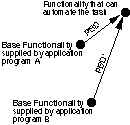
PBD
extends the functionality of existing applications to accomplish new tasks. The
contribution of PBD must be assessed relative to base functionality, which
differs from one application program to another, as shown.
Another reason that a realistic base functionality is explicitly stated is so
PBD's contribution is not overlooked. Many of the example tasks can be
automated without PBD in other situations. For instance, the "Odd/even pages"
task, which appears later in this chapter, can be automated with a built-in
feature of MacWrite II. Perhaps a future version of the Macintosh operating
system will make this feature accessible to all applications. Explicitly
stating a realistic base functionality documents that a realistic situation
exists where creating the feature with PBD would be desirable.
One dilemma is that the base functionality of a realistic situation is often
too rich to be listed in its entirety. For example, just listing all the
available ways to move the cursor (character forward/backward, word
forwards/backward, beginning of line, end of line, etc.) in a realistic word
processor could take several pages of explanation. Yet this detail is important
because a PBD system may rely on the existence of such functionality. This
chapter takes a compromise solution which is to state a well-known application
where the need for the new automation can be experienced firsthand. Since no
particular application is likely to be familiar to all readers (or even to more
than a few readers after a number of years), the functionality most likely to
be of use is also listed. This should give most readers an idea of what is
required of the PBD system, and perhaps allow them to see an analogous example
in their own word processor, drawing program, or other application. Readers who
want more detail still have the option of seeking out the actual system and
exploring the challenge of automating the task firsthand.
Pushing the generality of PBD
The second use for the PBD Test Suite is to push the generality of PBD
research. Generality is important because PBD technology is meant to allow
users to automate their unique repetitive tasks that could not have been
predicted by application designers. PBD systems must be general to handle the
unexpected. Testing their systems against tasks from the suite will help
researchers discover the merits and limitations of different PBD techniques.
To ensure generality, some of the example tasks are designed to illustrate
generic capabilities that are fundamental to any programming system. Here the
detailed base functionality of a realistic computer system is not as important.
Therefore some tasks list a generic base functionality that is simple
enough for a PBD researcher to duplicate in its entirety. The intent is that a
PBD system should be able to automate the task relying only on this stated
functionality.
Basically, researchers can use the tasks any way they please. For instance,
researchers might pick an example that their system does not handle well and
redesign their system to handle it better. When designing a new learning
algorithm or user interface technique, researchers could scan through the suite
and consider how each task might challenge the designs under consideration. If
researchers were developing a taxonomy of tasks, they might test that it
partitions the Test Suite in a useful way. By varying the base functionality
and the task description, researchers can easily generate more examples that
can be used to push the generality of their research.
Identifying generic PBD capabilities
One way we hope the Test Suite will be used is to compare how well different
PBD systems automate tasks from the suite. Researchers could analyze whether
their system can do the task, or what skills and how much effort are required
of the user. Those features that consistently contribute to success would be
identified and collected into a robust list of generic PBD capabilities. The
"Wrap in rounded rectangle" task, which appears later in this chapter with
three analyses, is a good demonstration of this idea.
In general, researchers doing analyses should try to stick as close as possible
to the tasks and base functionalities stated in the Test Suite. One reason is
that comparisons between different PBD techniques will be more meaningful if
the assumptions of different analyses are the same. Another is that claims of
generality will be stronger; if researchers can show that their techniques
apply to the various specific situations of the Test Suite without
modification, then they are better prepared to argue that their techniques are
general enough to apply to future situations without modification. For
instance, the analysis "Triggers automates Wrap in rounded rectangle" shows
Triggers automating this one task without modification. If Triggers could
consistently achieve this for other examples in the suite and examples
contributed in the future, then some claim to generality could be made.
Strictly speaking, few PBD systems will be able to perform the task without
modification because many of the realistic base functionalities include
applications that are closed systems. This makes it impossible to achieve the
data and operator access necessary for most PBD techniques. The same claims to
generality can still be made, however, by automating the task on a substitute
application using a subset of the functionality of the application stated in
the realistic base functionality. The analysis "MatchTool 2 automates Wrap in
rounded rectangle" takes this approach. Such demonstrations should strongly
motivate application developers to allow the integration of the PBD techniques
into future applications.
While there is particular value in sticking to the given base functionalities
and tasks, there is also value in analyzing variations. For instance,
"Chimera's macro by example facility automates Wrap in rounded rectangle"
assumes a slightly different base functionality -- a drawing editor with
alignment lines and snap-dragging. On one hand, this can make comparing
Chimera's macro by example facility and other PBD systems more difficult.
Nevertheless, simply demonstrating the usefulness of alignment lines and
snap-dragging to PBD is an important result. Interesting lessons can be learned
from studying how PBD systems deal with such variations.
Standardized reporting will help researchers compare their analysis of a task
from the Test Suite with analyses by other researchers. The following are
recommendations on how researchers should report the results of automating a
task with their PBD system. The sample analyses in this chapter adhere to these
recommendations.
First the contributions of each of the following should be stated:
- Contribution of the base functionality of the applications.
- Contribution of the base functionality of the PBD system.
- Contribution of the user.
- Contribution of the communication protocols required between the PBD
system and the applications.
- User interface features required for instructing the task.
Researchers
should also discuss how their present implementations add credibility to the
analysis. Because most PBD techniques require close integration of the PBD
system and the applications, most analyses will be hypothetical to some extent.
The relationship between the implementation and their analysis could be one of
the following:
- Their implementation can automate the task exactly as specified.
- If their implementation were integrated into the applications according to
an established specification, then it could automate the task exactly as
specified.
- If their implementation were integrated and likely assumptions were
included (e.g. being able to obtain a list of all rectangles in a drawing
program), then it could automate the task exactly as specified.
- If the task were simplified in a certain way, then their implementation
could automate the task.
- If the task were translated to an equivalent task in another domain, then
their implementation could automate the task.
Acknowledgments
This chapter was a collaborative effort of the many researchers who contributed
example tasks and analyses. Special thanks go to David Kurlander whose tactful
challenges led to important improvements in this chapter.
What's in the Test Suite
This first version of the Test Suite contains 32 example tasks and 7 analyses
of systems automating them. They appear in alphabetical order, as listed here.
We invite readers to contribute more tasks and analyses to our growing
repertoire.
Example Tasks
Automation Analyses:
- Complete Graph automated by AIDE
- Fractal snowflake automated by MatchTool 2
- Reconnecting components of a balance automated by Chimera
- Replacing terminals with workstations automated by MatchTool 2
- Wrap in rounded rectangle automated by MatchTool
2
- Wrap in rounded rectangle automated by Chimera
- Wrap in rounded rectangle automated by Triggers
Bold text
Contributed by Richard Potter
See Chapter 17, Triggers
Realistic base functionality
MacWrite II running on a Macintosh
The functionality most likely to be of
use is:
- find string
- delete character
- select range of text
- make selection bold
- place cursor
Task description
A document from a text formatting language was imported into MacWrite II. Part
of the syntax of the text formatting language was to enclose text that should
be printed in bold face between the special markers "B<" and ">". Thus,
given the sentence
This B<word> should be bold.
the formatter should produce the printed output
This word should be bold.
The task is to scan through an entire MacWrite II document and make the text
between special markers bold and then remove the special markers. Assume that
no ">"s appear within special markers.
Interesting aspects
This was an actual task that Ben Shneiderman did when writing the second
edition of "Designing the User Interface". The first edition was in the text
formatting language and the second edition was written with MacWrite II.
Box volume problem
Contributed by William Finzer and Nicholas Jackiw
See Chapter 13, Geometer's
Sketchpad
Generic base functionality
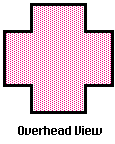
Task description
What size corner should be removed from a square piece of paper to maximize the
volume of a box made by joining the flaps? The first figure shows the piece of
paper with corners removed. In the second we see the paper folded into a box.
This problem might be encountered in a high school algebra or geometry course.
In one mode of attack on this problem, the student tries various sized corners,
computing the volume of the box for each. The task to automate is the
repetitive process of trying various sized corners.
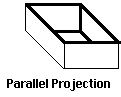
Sample data
The table shows data a student gathered for a piece of paper 1.5 inches wide.
Size (inches) Volume (cu.
in.)
0.1 0.169
0.2 0.242
0.3 0.243
0.4 0.196
0.22 0.247192
0.23 0.248768
0.24 0.249696
0.25 0.25
0.26 0.249704
Interesting aspects
Solving math and science problems frequently necessitates repetitive
calculation. The student might enter a formula into a programmable calculator
or spreadsheet, which constitute mathematical models of the problem. For
programming by demonstration, the task presents the challenge of working from
one instantiation of the problem situation - one set of corner sizes - and
inferring from that the general relationship between the dimensions and the
volume.
Changing the format of a bibliography
Contributed by Brad A. Myers
See Chapter 14, Tourmaline;
see also
Chapter 11, Turvy
Realistic base functionality
Microsoft Word 4 or 5 running on Macintosh or PC Windows
WriteNow 3 running
on Macintosh or NeXT
The functionality most likely to be of use is:
- place cursor
- insert/delete character
- select range of text
- insert/delete selected text
- paste
- change text style of selection to italics or to plain
Task description
Given a bibliography of a paper formatted in the CACM style, change it to be in
the style used for this book.
Sample data
See Chapter 14.
Interesting aspects
This task can be performed using editing macros in a generic editor, as in
Turvy, or using knowledge about the structure of bibliographies, as in
Tourmaline. This task would make an interesting test case for comparing the two
approaches. You would expect the knowledge-based approach to be much more
robust and easy to use.
Complete graph
Contributed by Marc Yvon and Philippe Piernot
See Chapter 18, SPII/AIDE; see
also analysis in this Appendix
Generic base functionality
- collection of objects
- selection list
- select objects (i.e. add to selection list)
- deselect objects (i.e. remove from selection list)
- connect objects given a selection list with exactly two objects
Task description
The task is to connect each selected object to all other selected objects, thus
forming a complete graph.
Sample data
See Chapter 18 for an example.
Interesting aspects
This is a simple, intuitive task that can test a PBD system's ability to form
nested loops and keep track of sets of items.
AIDE
automates
Complete graph
Analyzed by Philippe Piernot
Task by Marc Yvon and Philippe Piernot
See
Chapter 18, SPII/AIDE; the task is described in this Appendix
The following shows how AIDE can automate the "Complete graph" task. In this
analysis, the SPII graphics editor provides the stated base functionality. SPII
was developed using the AIDE toolkit and is therefore able to communicate with
AIDE. AIDE needs no modification to accomplish this task.
Demonstration scenario
The detailed scenario is described in Chapter 18.
Contributions by the scenario components
* Base functionality of the application (SPII)
- graphical editor commands to select, deselect, and connect objects
- provides contextual information about data affected by commands
*
Base functionality of the PBD system
- stores the user trace, finds loops and patterns (sequences) in it
- allows calls to a macro inside another macro
* Contribution of the
user
- analyzes the task, invents an algorithm with two nested loops
- creates a macro for each loop by recording all the steps
- selects all the objects the macro should operate on (i.e. its arguments)
- just before ending a macro, selects the objects that should be its
output
* Communication between the PBD system and the application
- when learning, SPII sends high-level events to the AIDE Event Manager
- when executing, the AIDE Event Manager sends high-level events to
SPII
* User interface features of the PBD system required for instructing
the task
- "Macro" menu in SPII (start/stop recording a macro, call a macro...)
- the user has the option of watching a history trace of actions, in order
to better understand what AIDE is learning
Lessons learned
In SPII, teaching a task is intuitive but the user has to properly order the
objects in the selection list; this may be too heavy of a constraint. Showing
the trace and enabling the user to undo macros has proven to be very useful.
Compute number of disks
Contributed by Richard Potter
Generic base functionality
- addition, subtraction
- some way to access a list of integers (e.g. linked list, array,
stream)
Task description
Assume there is an ordered list of files on a hard disk and that all the files
are to be copied in the same order to floppy disks. Fit as many files as
possible onto each disk. A single file is not to be split across two disks.
The task is to compute the number of floppy disks required to hold a given set
of files. Assume that each floppy has the same storage capacity.
Sample data
Size of Floppy: 30 blocks
List of file sizes (in blocks): 6 18 6 21 9 3 18
12 24
The answer should be: [6 18 6] [21 9] [3 18] [12] [24] = 5 disks.
Interesting aspects
This task is interesting because it is a pain to program in most any language
owing to numerous opportunities for off-by-one errors. Still, doing it by hand
is trivial -- circle the groups of files to be put on each disk and then count
the circles. Tricky algorithmically, but intuitively easy to demonstrate on
data, this task hints that PBD may be useful in mainstream programming.
When I first encountered this task, my reaction was to try to find a simple
solution using the APL programming language, but none of APL's powerful array
operators made it any easier. It would be interesting to identify if there are
any generic operators that make automating this task easier.
Variation on the task
An interesting, realistic variation is to pick a real computer system and
compute the number of floppies required to hold the files in an actual
directory when copied in alphabetical order. Then the challenge of having the
PBD system access the file sizes from the operating system enters into the
problem. Moreover, some files may be too big, necessitating error messages.
Copy matching icons into last folder
Contributed by Dan Halbert
See Chapter 5, SmallStar
Generic base functionality
- list icons in folder of a given pathname
- copy icon of a given file name and path to a folder with another pathname
Task description
Copy all the icons on the desktop whose names contain some substring into the
last folder inside a desktop folder.
Sample data
Several icons on the desktop have "Canyon" in their names. Copy them into the
last folder (named Recent) inside the folder named Travels.
Interesting aspects
This is a simple-minded task that illustrates several aspects of SmallStar
including:
- pattern matching on name
- generation of loop or set iteration
- specification of a folder by position, not by name
Create a new kind of menu
Contributed by Brad A. Myers
See Chapter 6, Peridot
Generic base functionality
- draw rectangle given pen width, fill pattern, upper-left and lower-right
corner locations
- draw string at screen location with given font and size
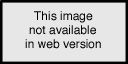
Desired
result
Task description
The task is to display a new kind of menu, where each item has its own shadow
as shown in the figure. An example list of strings for the menu will be given,
but the menu code generated by the system should work for any list of
strings. Note that this requires that the system determine or be told how the
graphics depend on the parameters (e.g., that the rectangle surrounding the
menu depends on the widest item and the height of all the items).
Sample data
Bach, Beethoven, Mozart, Ravel, Strauss
A sample result appears in the figure.
Interesting aspects
Unlike many of the other examples, the task here is for the computer to do
something that the user would not normally do by hand. But displaying menus is
still a ubiquitous task for an interactive computing system. Given only a user
interface software library, a user interface developer could easily implement
standard widgets. What makes this task interesting is that it shows how
programming by demonstration gives the user interface developer the
expressiveness to create a widget with a totally new look and feel.
However, this task is challenging for PBD because there must be some way for
the system to determine how the graphics depend on the parameters (e.g., that
the rectangle surrounding the menu depends on the widest item and the total
height of all the items).
Directions arithmetic
Contributed by Ted Kaehler
Generic base functionality
Task description
Build up arithmetic operations on integers that stand for the four directions.
Supposing that 1 = up, 2 = right, 3 = down, 4 = left, how can we add
directions? Specifically, how can we compute a new direction from the current
one plus a given number of 90deg. turns to the right (positive) or left
(negative)? We need two functions, one that adds turns to directions, and one
that converts direction numbers to the two-dimensional vectors used by a
graphics package.
First, define a kind of addition that adds an initial direction and some number
of 90deg. clockwise turns, to yield a new direction.
dir + turns = newDir
1 + 2 = 3 up + 180deg. = down
3 + 3 = 2 down + 270deg. = right
4 + 4 = 4 left + 360deg. = left
This is the familiar but dreaded function
newDir = ((dir + turns - 1) mod
4) + 1
Second, define a function Vec that computes direction vector components from a
direction index. For instance, Vec(3) = (0, 1), where 0 means no change in x
and an increase of 1 unit in y (for systems in which y increases downwards).
Interesting aspects
Direction arithmetic comes up in every program that has motion or adjacency in
the four directions: chess, board games, video games, street map problems,
spreadsheet cells, tables, cellular automata, etc.
Question for researchers
Can your system discover the correct modulo equation without intermediate
results supplied by the user?
Draw an arch
Contributed by Henry Lieberman
See Chapter 16, Mondrian
Realistic base functionality
MacDraw II running on a Macintosh
The functionality most likely to be of use
is:
- create rounded rectangle given upper-left vertex and lower-right vertex
- select object
- delete selected object
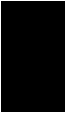
Input
bounding box rectangle for the "Draw an arch" task
Task description
Start with a rectangle on the screen, to use as a bounding box. Draw an arch,
made out of three rectangles, inscribed in the bounding box. The system should
learn a procedure capable of inscribing an arch in any box. The width of the
columns and the height of the cross piece will be proportional to the
corresponding dimensions of the bounding box, and the two columns will have
identical dimensions. The bounding box is deleted.
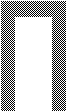
Output
of the "Draw an arch" task
Interesting aspects
This is typical of a programming by demonstration task in a graphical editing
domain. The user would like to package up sequences of graphical construction
commands that depend on the characteristics of some graphical object used as an
argument to the demonstration. There are many interesting design choices about
which graphical relations to notice (height, width, color, relative versus
absolute coordinates, or relations between objects such as alignment, and so
on). Design choices about how general to make the resulting procedure will
affect what it does when applied to another example. What does it mean, if
anything, to make an arch out of a circle rather than a square?
Variation on the task
An interesting variant of the above task is to define a procedure that takes
three rectangles and assembles them to form an arch.
Faceplate removal
Contributed by Henry Lieberman
Generic base functionality
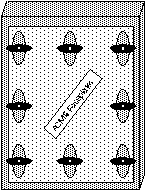
- query the state (open or closed) of a given fastener
- query the location (corner, edge, middle) of a given fastener
- compute a list of fasteners of a given faceplate
- open a fastener
- remove a faceplate
- a knowledge base encoding functional relationships of the assembly
including (1) that a fastener may be open or closed and (2) that all fasteners
of a faceplate must be open before it may be removed
Task description
The task is to remove a given faceplate in an assembly with the added condition
that all corner fasteners are opened before non-corner fasteners.
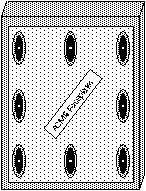
A faceplate with all fasteners closed and a faceplate with all fasteners open
Interesting aspects
This task is a very simple example of a repair procedure. A system that could
acquire a procedure like this from demonstrations of simulated repairs could
serve as a knowledge acquisition tool for on-line repair manuals. The
demonstration could be on just one faceplate, but the PBD system could
generalize it to any faceplate. Such capabilities could also be used to
train robots to do repairs on actual equipment.
An important question is whether a PBD system can use background knowledge to
construct generalizations from the demonstration that are meaningful in the
domain. Challenges arise when the amount of knowledge required grows large or
when the PBD system may have trouble deciding its relevance. Other issues
involve how to acquire descriptions of a device and possible actions in a new
domain, and how the efficiency of the PBD process compares to other
alternatives for specifying these procedures.
Learning about function makes PBD more widely useful. Interaction with
simulated devices is a step toward programming by demonstration for virtual
reality systems.
Fractal snowflake
Contributed by David Kurlander
See Chapter 12, Chimera; see also analysis in
this Appendix
Generic base functionality
- creating and deleting lines
- positioning endpoints of lines
Task description
A triadic Koch curve, often simply referred to as a fractal snowflake, appears
in the figure. The task is to draw this shape - or rather, a good approximation
to it, since the precise shape contains an infinite number of segments.
Fractal snowflake
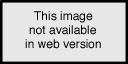
Interesting aspects
The snowflake contains the same basic pattern at many orientations and scales.
It is difficult to draw good approximations of this shape by hand, because of
the vast numbers of lines that need to be positioned and sized precisely. This
task has been cited as an example of why programming interfaces are useful in
graphical editors [Asente 87].
MatchTool 2
automates
Fractal snowflake
Analyzed by David Kurlander
Task by David Kurlander
See Chapter 12,
Chimera; see also [Kurlander 88a];
the task is described in this Appendix
This section explains how to use MatchTool 2's graphical search and replace
facility to automate the "Fractal snowflake" task. An unmodified version of
MatchTool 2 can automate this task exactly as specified, in the Chimera drawing
editor. This analysis assumes that Chimera supplies only the base functionality
listed in the task description.
Demonstration scenario
We first draw an equilateral triangle in the editor scene, using either
constraints, alignment lines, or a polygon tool to make the drawing precise.
Next, we replace each segment, regardless of scale and orientation, with a
certain trajectory of four segments. To make a better approximation to a
fractal snowflake, we repeatedly invoke search and replace. We can set up the
replace pattern to leave other graphical properties unchanged (for instance,
line color and line width), or we can have these properties copied from the
example replacement objects.
Contributions by the scenario components
The scenario components are as described in "MatchTool 2 automates Wrap in
rounded rectangle", except that no constraint facilities are used.
Lessons learned
This example shows graphical search and replace being used to create a shape
formed by a graphical grammar. Using Chimera and graphical search and replace,
the user can perform this task without programming. Graphical search and
replace has other applications outside of typical graphical editing. It can
produce complex illustrations from simple ones, using graphical templates.
Also, graphical search is useful as an iteration mechanism for macros by
example in graphical editors.
List-manipulation procedures
Contributed by Henry Lieberman
See Chapter 2, Tinker; see also Chapter 1,
Pygmalion
Additional reference:
Henry Lieberman and Carl Hewitt, "A Session with
Tinker: Interleaving Program Testing With Program Design." Proceedings of the
First Lisp Conference, Stanford University, August 1980.
Generic base functionality
The functionality equivalent to the following operations as in Common Lisp:
Task description
Define simple list-manipulation primitives, such as appear in introductory
texts on Lisp, for instance:
Sample data
Input Output
(reverse `(A B C D)) (D C B A)
(append `(A B) `(C D)) (A B C D)
Interesting aspects
These simple procedures test how well a PBD system handles classic programming
constructs, including conditionals and recursion. Handling these effectively
would be particularly important for PBD systems used to replace conventional
textual programming environments for simple symbolic or numerical programming
tasks or for other domains that are not in themselves particularly graphical or
demonstrational.
List of mail subjects
Contributed by Allen Cypher
See Chapter 9, Eager
Realistic base functionality
HyperCard 2.1 running on a Macintosh
The functionality most likely to be of
use is:
- go to card #x
- selecting text in fields
- copy and paste text
Task description
Given a stack of mail messages, where the first line of each one begins with
"Subject: " followed by the subject of the message, create a numbered list of
the subjects from each card in the stack.
Sample data
Suppose you have a stack of cards, such that:
Line 1 of field "Message" of Card 1 is "Subject: Trial info"
Card 2 is "Subject: Some more good ideas"
Card 3 is "Subject: a necessary evil..."
Card 4 is "Subject: Fitness Center re-opens"
Card 5 is "Subject: Where were you?"
The result should be a list in the field "Mail subjects":
1. Trial info
2. Some more good ideas
3. a necessary evil...
4. Fitness Center re-opens
5. Where were you?
Interesting aspects
Existing macro tools (like Tempo II and QuicKeys2) cannot automate this task
effectively because
- the length of the subject varies (for instance, it could wrap around over
two lines, yet be delimited by a carriage return at the end)
- the number of cards in the stack is not fixed
- the system has to generate "1. ", "2. ", "3. ", etc.
- <hr>
Mail merge
Contributed by Dan Halbert
Realistic base functionality
Microsoft Word 4.0 running on a Macintosh
The functionality most likely to
be of use is:
- open several files at once
- copy and paste text
- find strings by content and location
Task description
Copy addresses from a text file opened in one window into a form letter in
another window, without using any existing "mail-merge" capability. Print the
letter after each copy. Addresses are separated by blank lines and may be
variable numbers of lines long (e.g. 3 lines or 4 lines). There's a specific
place in the form letter that will receive the address, but there is no
particular requirement on how this space is indicated to the PBD system.
Sample data
A three line address and a four line address to be inserted into a form
letter:
Daniel C. Halbert
Digital Equipment Corp.
Cambridge MA
Allen Cypher
Advanced Technology Group
Apple Computer, Inc.
Cupertino
CA
Interesting aspects
This is a simple realistic task that I've wanted to do several times. Even
though many word processors have built-in facilities for "mail-merge", in
simple instances, it may be easier for the user to automate on-the-fly with a
PBD system than to learn how to use the more sophisticated built-in facility.
This could serve as a design goal for making PBD systems easy to use. This task
also has opportunities for real-world complications. For example, suppose
printing fails? How do you report the error clearly?
Natural language processing
Contributed by Henry Lieberman
See Chapter 2, Tinker
Additional reference:
Henry Lieberman, An Example-Oriented Environment for
Beginning Programmers, in Artificial Intelligence and Education, Bob Lawler and
Masoud Yazdani, eds., Wiley, 1987.
Generic base Functionality
Functionality equivalent to standard Common Lisp
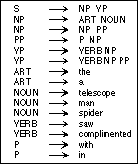
Simple
context-free grammar
Task Description
Implement a parsing procedure that takes a list of words as input, and produces
a parse tree as output according to the simple context-free grammar in the
margin.
Sample Data
Input: (a spider saw the man with the telescope)
Output: (S (NP (ART a) (NOUN spider)) (VP (VERB saw) (NP (NP (ART the) (NOUN
man)) (PP (P with) (NP (ART the) (NOUN telescope))))))
Interesting Aspects
The linguistic literature is full of example sentences that can be used to
motivate and test development of parsing strategies. Example-oriented
techniques should be natural for the development of language understanding
programs, and the needs of language understanding programs are applicable to
many other areas of artificial intelligence. For "extra credit", use examples
to demonstrate the intermediate stages in parsing. If you have a parsing system
that produces multiple parsings for ambiguous sentences such as the one above,
use multiple examples to demonstrate how ambiguous parses are handled. Animate
a tree display of the parsing process.
Odd/even pages
Contributed by Richard Potter
Realistic base functionality
Microsoft Word 4.0 running on a Macintosh with System 7
and LaserWriter
driver 7.0
The functionality most likely to be of use is:
- print a single page given its page number
- compute the number of pages in the document
Task description
When I print out a long document, I like to print it on both sides of the
paper. The way to do this is to print the even pages in reverse order, then
reinsert the paper into the LaserWriter and print the odd pages in forward
order. With Microsoft Word 4.0, you can only print consecutive ranges of pages,
so this involves issuing a separate print command for each page.
The task is to print all even pages in reverse order and at a later time print
all the odd pages in forward order.
Interesting aspects
This is a simple realistic task that should be easy to specify by
demonstration. The task is useful enough that it may eventually be included as
a feature, but the fact that the feature has not existed for a long time helps
justify why systems should enable users to create these features for themselves
using PBD. (Interestingly, during the time this book was being written, this
feature finally appeared in Microsoft Word.)
Outline heading numbers
Contributed by David Maulsby
Realistic base functionality
Microsoft Word 4 or 5 running on Macintosh or PC Windows
WriteNow 3 running
on Macintosh or NeXT
Only the most basic editing functions (insert and
delete text) are needed.
Task description
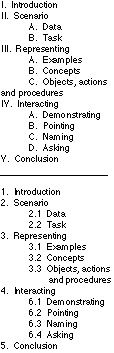
Sample
data for the "Outline heading numbers" task. The desired result appears below
the line.
Suppose you have an outline with Roman numeral headings and lettered
subheadings indented one tab. An example appears in the sidebar. Convert the
numbering to Arabic and align the heading text, as shown. Note that heading
numbers end with a period, subheadings do not. If the title runs over more than
one line, subsequent lines are indented to the same tab marker as the first
line.
Interesting aspects
Some editors (like EMACS) can do regular expression searches, but do not
automate the insertion of numbers in series (unless you write a system
extension). Others (like MS Word) can do the renumbering -- once you have
converted all lines to appropriate styles, which may conflict with other uses
of those styles in the document.
One issue this task illustrates for PBD is that there can be several reasonable
ways for the user to demonstrate the task. For example, the user could (1)
process all the main headings first, then all the subheadings, and finally
indent the wraparound lines, or (2) process the text line by line; at each
line, do the appropriate edit. PBD systems should take this into account.
There are many variations on this task:
- Do the reverse: convert from Arabic to Roman numerals and letters.
- Renumber an outline with three or more levels of headings.
- Suppose the user has a table of Roman Numerals paired with their Arabic
equivalents, and a table pairing capital letters with numbers, so the
translation can be done by table lookup.
- What if the heading texts contained references to other headings? For
instance, suppose item IV.A were "Demonstrating (see also III.A)".
Phone number formats
Contributed by Ted Kaehler
Realistic base functionality
HyperCard 2.1 running on a Macintosh
The functionality most likely to be of
use is:
- index a substring
- compare strings
- other functions for re-arranging strings
Task description
Take a phone number that could be in any of following different formats and
translate it into the form "basic 7-digit number", area code (see sample
data). When the area code is 415, the form "basic 7-digit number" should
be used. This standard form then can be used by automatic dialing software.
Sample data
555-1212 -> 555-1212
314 555-1212 -> 555-1212, 314
(314) 555-1212 -> 555-1212, 314
[314] 555-1212 -> 555-1212, 314
314- 555-1212 -> 555-1212, 314
1,314- 555-1212 -> 555-1212, 314
415- 555-1212 -> 555-1212 -- strip off my local area code
Interesting aspects
The numerous special cases make this task really several tasks blended into the
same program. It should be possible to build a complex program up from simple
cases. There needs to be a way to say, "Good so far, now expand the program to
work on this case as well."
Perhaps the only way to build this by example is in small steps.
Pong
Contributed by Henry Lieberman
See Chapter 2, Tinker
Additional reference:
Henry Lieberman, Video Games by Example, CHI `85 video
tape [SigGraph Video Review #12]
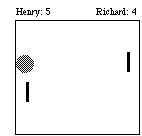
Before
state. This illustration shows a situation where the player Henry has missed
hitting the ball as it is about to hit the wall.
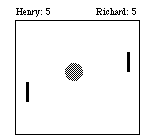
After
state. Since Henry missed the ball, Richard scored a point. The ball returns to
the center of the board to begin a new round.
Generic base functionality
- real and integer arithmetic
- position of joystick returned as real value between 0 and 1
- graphic primitives for circles, lines, rectangle, and text
Task Description
The task is to instantiate the artifacts and maintain dynamics of the computer
game Pong. The game consists of a rectangular board, one ball, and two paddles,
one on the left side of the screen, the other on the right. A scoreboard lists
each player's name and score, initially 0. A paddle is a short vertical line,
whose Y position is controlled by joystick input from a human player. The ball
has a constant velocity, and a heading that can be changed by collision with
objects. When the ball collides with a paddle or with a wall of the board, its
direction changes, using the rule that the angle of incidence equals the angle
of reflection. Each player tries to hit the ball, that is, to move the position
of the paddle so that it collides with the ball when the ball approaches. If
the ball does not hit the paddle, and the ball hits the wall behind the
player's paddle, the score of the opposing player is incremented. This
situation is illustrated in the figures. After each point is scored, the ball
returns to the center of the screen, and is given a random heading. If one
player attains a maximum score, the game ends.
Interesting Aspects
The video game example is important because it takes programming by
demonstration into a dynamic domain. Issues here include how to program
dynamics in terms of state-transition functions, and how to deal with
interactive user input. Showing configurations of playing objects in "before
and after" states of the game would be an intuitive way to program the game by
demonstration. Also, video games are fun!
Precision floor plan
Contributed by Alan Turransky
See Chapter 24, Voice Input; see also Chapter
16, Mondrian
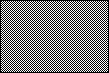
The
empty box
Realistic base functionality
Canvas 3 or MacDraw II running on Macintosh
Adobe Illustrator 3 running on
PC or Macintosh
The functionality most likely to be of use is:
- create and manipulate (align, resize) rectangles
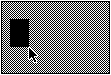
Initial
sketch of desk block
Task description
During the initial stage of laying out a floor plan, architects typically
block out the design to get a feel for the overall layout before they
include detail. Rectangles are used to represent specific objects or groups of
objects (called blocks) such as tables, chairs and doorways in a layout.
The task is to precisely create and place a block representing a table into the
top-left corner of the box. It should be one-third the width of the box and
equal to it in height, as shown.
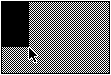
Align
to top-left
Interesting aspects
No matter what the content of the drawing is about, easy to use and compatible
input tools for creating precision drawings make it possible for users to
quickly test out ideas. In this task the user needs to input constraints while
drawing. It is desirable that this be seamlessly integrated into the act of
sketching an object. Inference from an example and concurrent voice input are
two alternative techniques for accomplishing this.
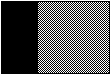
Width
one-third, height same
Rearranging a page layout
Contributed by Henry Lieberman
See Chapter 16, Mondrian
Realistic base functionality
PageMaker 4.0 running on a Macintosh
The functionality most likely to be of
use is:
- select object (block of text)
- reposition object
Task description
Given a layout of a front page of a newspaper, teach a command to swap two
non-overlapping, equal-size blocks of items. For example, the sample data shows
the right half of the page (minus the header) swapped with the left half of the
page (minus the header).
Sample data
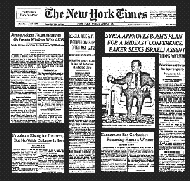
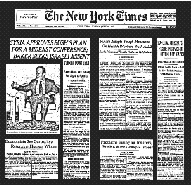
Input to the "Rearranging a page layout" task Output from the "Rearranging a page layout" task
Interesting aspects
This example is representative of a graphical edit that is frequently repeated,
so that a user would benefit from automation. It exercises editing commands on
existing objects, rather than the construction of new objects exercised by the
"Draw an arch" task.
Reconnecting components of a balance
Contributed by David Kurlander
See Chapter 12, Chimera; see also analysis in
this Appendix
Generic base functionality
- rotating or translating parts of an illustration
- placing geometric constraints on illustration components
Task description
A picture of a balance appears in the figure. To change the angle of the
balance's arm, we need to rotate the two segments of the arm about the fulcrum,
and reattach the trays. We would like the system to perform these tasks for us
automatically whenever we adjust some component of the illustration.
The balance
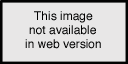
Interesting aspects
Constraints can be used to relate the geometric properties of scene objects to
one another, but it can be tricky to figure out all of the constraints that
should be specified. In this example, the user might not think of fixing the
length of the trays' strings, or fixing the orientation of the trays to be
horizontal.
Also, solutions to this problem should work no matter which part of the drawing
we initially adjust. This makes using a procedural approach difficult, since
the steps would differ according to which object is moved first.
Chimera
automates
Reconnecting components of a balance
Analyzed by David Kurlander
Task by David Kurlander
See Chapter 12,
Chimera; see also [Kurlander 91];
the task is described in this Appendix
This section analyzes how Chimera can automate the "Reconnecting components of
a balance" task by inferring the necessary constraints from multiple valid
configurations of a scene. Chimera can automate this task without modification.
Demonstration scenario
We start with the picture of a balance, and we press a button to take a
snapshot of this initial configuration. Next we rotate the segments forming the
arm of the balance, reconnect the trays to the arm, and take a second snapshot.
Now we can turn on constraints, and Chimera enforces these relationships.
Illustrations of this example, and a more detailed description, appear in
Chapter 12.
Contributions by the scenario components
Various components of the scenario contribute to automating this task:
* Base functionality of the application (Chimera)
- commands that allow the user to draw and modify an illustration
- functions for constraint bookkeeping and solving
* Base functionality
of the PBD system
- finds invariants across multiple configurations of an illustration
- instantiates constraints for these invariants
* Contribution of the
user
- demonstrates to the system how an illustration is permitted to move, by
providing multiple valid configurations
- tests the inferred constraints by manipulating the illustration
- whenever the illustration will not move into a desired configuration with
constraints turned on, provides this configuration as an extra snapshot
*
Communication between the PBD system and the application
- the application provides the PBD system with the positions of objects at
snapshots, and the transformations that the user employed to convert one
snapshot into another
- the PBD system uses the application's API (application programming
interface) to add or remove constraints on the scene objects
* User
interface features of the PBD system required for instructing the task
- snapshot command button registers a new valid configuration of a scene
- constraints toggle switch allows constraints to be turned on (for ordinary
scene manipulations) or off (when configuring scenes for new snapshots)
Lessons learned
Constraints facilitate graphical editing by maintaining desired invariant
relationships among objects as illustrations are drawn and modified. Since it
is often difficult to figure out which constraints to add to an illustration,
research has addressed methods of inferring constraints. Peridot's
object-object inferencing rules (Chapter 6), and Chimera's constraint-based
search and replace (Chapter 12) infer constraints from a static picture.
However, it helps to know how objects move relative to one another, so Chimera
can also infer constraints by examining multiple valid configurations of a
scene, and determining which relationships do not change.
The constraints that Chimera inferred here from multiple examples would have
been impossible to infer from a static picture of the balance, without domain
knowledge. There would be no way of knowing that the arm of the balance rotates
about a fulcrum, yet the trays remain upright. There is no indication from a
static picture that the base remains fixed in space, yet the trays move.
However, when the user is allowed to demonstrate multiple valid configurations,
the system can more readily infer such relationships.
Chimera performed this task without difficulty, however sometimes there are
disadvantages with this approach. Chimera can infer incidental constraints:
invariant relationships in the snapshots that the user did not intend. Also,
the system usually finds redundant constraints, which are constraint
relationships expressed multiple times, but in different ways.
Several other examples of inferring constraints from multiple examples are
given in [Kurlander 91]. These examples include inferring constraints in a desk
lamp, and how interface components change when a window is resized.
Reformatting an
address list
Contributed by Ian Witten
See Chapter 8, TELS; see also Chapter 14,
Tourmaline; and Chapter 11, Turvy
Realistic base functionality
Microsoft Word 4 or 5 running on Macintosh or PC Windows
WriteNow 3 running
on Macintosh or NeXT
The functionality most likely to be of use is:
- insert character
- delete character
- select range of text
- copy, paste
Task description
Start with a file of addresses in which each entry, consisting of name, address
and phone number (in that order), appears on a single line. Reformat it so that
each entry is separated by a blank line and the name, street address, city, and
postcode are on separate lines, and the phone number does not appear.
Sample data
See Chapter 8 for an example.
Interesting aspects
The task is simple but realistic. It requires learning different address
formats (e.g. with and without apartment numbers) and the format of various
numerical items (e.g. telephone numbers, ZIP codes).
It is a genuinely difficult programming challenge using conventional techniques
(although utilities exist, they do a poor job) and it provides a clear example
of the need for incremental, example-driven, software development and of the
difficulty (even futility) of specifying a particular format fully in
advance.
Repetitive calculator operations
Contributed by Ian Witten
See Chapter 3, Predictive Calculator
Generic base functionality
A non-programmable hand calculator, or simulation thereof
The functionality
most likely to be of use is:
Task description
To calculate y = xe1-x for a dozen or so
values of x.
The values of x are specified by the user. The calculator must pause
after each calculation with the result displayed.
Interesting aspects
This is a very simple, but realistic, task. It can be inferred from examples
with no knowledge of the semantics of calculations or the calculator.
Variation on the task
Strings may be repeated within different higher-level functions, representing a
sub-formula or repeated use of a variable value. For instance, "1 +
a2 - 2a cos" is repeated twice in the following formula.
20 + 10 log BBC[(1 + a2 - 2a cos F(180x,4000))
- 10 log [1 + a2 - 2a cos 45]
Replacing terminals with workstations
Contributed by David Kurlander
See Chapter 12, Chimera; see also analysis in
this Appendix
Generic base functionality
- creating and deleting graphical objects
- copying and pasting graphical objects
Task description
The user has drawn an illustration of a computer network, in which identical
pictures of computer terminals appear many times. The pictures of computer
terminals in the initial document were not structured in any special way. The
graphical objects (polylines and arcs) forming the terminals were not grouped
together, and no special terminal object was defined as part of the drawing
process. Change all of the pictures of terminals in the network diagram to
workstations.
Interesting aspects
This task consists of two steps: recognition and substitution. Graphical
objects composing the terminal illustrations must first be identified, and then
replaced with other objects forming pictures of workstations. The task is
complicated by the user not having grouped or classified terminal objects when
drawing the illustration.
MatchTool 2
automates
Replace terminals with workstations
Analyzed by David Kurlander
Task by David Kurlander
See Chapter 12,
Chimera; see also [Kurlander 88a];
the task is described in this Appendix
This section explains how to use MatchTool 2's graphical search and replace
facility to automate the "Replace terminals with workstations" task. An
unmodified version of MatchTool 2 can automate this task exactly as specified,
in the Chimera drawing editor. This analysis assumes that Chimera supplies only
the base functionality listed in the task description.
Demonstration scenario
This scenario is described and illustrated in Chapter 12. We copy graphical
objects forming one of the computer terminals from the illustration into the
search pane of MatchTool 2. We draw a workstation in the replace pane, or copy
it from some other source. In the first column of checkboxes, we specify which
attributes of the objects in the search pane will be important for our search,
and in the second column we specify which attributes of the object in the
replace pane will be applied to the match when a replacement is made. In this
example, we choose to match and replace on shape, as well as many other
graphical attributes, such as fill color and line width.
Contributions by the scenario components
The scenario components are as described in "MatchTool 2 automates Wrap in
rounded rectangle", except that no constraint facilities are used.
Lessons learned
Graphical search and replace finds all objects in an illustration matching a
set of graphical properties, and alters some of these properties. Even though
the graphical primitives forming the terminal are not representationally
grouped together as a terminal object, graphical search and replace can still
automate this task because it can match on shape.
Graphical search and replace is a demonstrational interface, because the user
works with example objects to specify operations to be performed on more
general classes. Here, the user generalizes the example explicitly by
indicating which properties of these objects are significant.
Re-routing
Contributed by Alan Turransky
See Chapter 24, Voice Input; see also the "Xs"
task in this Appendix
Realistic base functionality
Canvas 3 or MacDraw II running on Macintosh
Adobe Illustrator 3 running on
PC or Macintosh
The functionality most likely to be of use is:
- draw and move lines
- draw rectangle
Task description
You have a drawing editor with a number of rectangles. A few of the rectangles
are connected by lines to form a chain. The task is to re-route the lines such
that the centermost rectangle is substituted with a selected rectangle not
already in the chain. If a chain has an even number of rectangles, the program
should tell the user that there is no one centermost rectangle, and let the
user choose one of the two nearest the center.
Interesting aspects
This task involves counting and following a connected structure. An analog of
this task is to re-route a flight through a different connecting city on an
interactive map. A system could learn it from one example of three cities if
the user can give an instruction to disambiguate "center" from "second" in the
chain.
Shorten lines
Contributed by Richard Potter
See Chapter 17, Triggers
Realistic base functionality
MacDraw II running on a Macintosh
The functionality most likely to be of use
is:
- query drawing for object list
- query object for type, location, and dimensions
- move endpoint of line
Task description
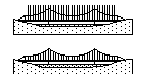
A
drawing and the same drawing with lines shortened to the edge of the first
intersecting object
There are many situations in graphic drawing where the endpoint of a line
should extend precisely to the edge of some other graphic object. Sometimes
this relationship is created by making the lines too long and then shortening
them to the proper length.
The task is to take a given endpoint of a line and shorten it until it meets
the edge of the first intersection object (see the figure).
Interesting aspects
This is a realistic task that I find myself doing manually when I rough out
tables. By the time the contents of the table are set, I have inevitably moved
most of the lines out of alignment.
The task is interesting because it is easy for the user to demonstrate but it
is hard to compute. Thus it would be difficult for a PBD system to generate an
algorithm that can compute the intersection point between the line and the edge
of the object.
Another reason this task is interesting is that the intersection point is
clearly represented in pixel form on the computer display. For certain special
cases of this task, it is easy to compute the intersection point from pattern
matching on this pixel representation.
Sort a bar chart
Contributed by David Maulsby
see Chapter 7, Metamouse
Realistic base functionality
Canvas 3 or MacDraw II running on Macintosh
Adobe Illustrator 3 running on
PC or Macintosh
Only basic objects (boxes) and functions (select and drag)
are needed.
Task description
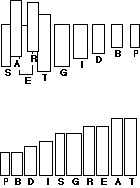
Sample
data for sorting a bar chart. The desired result appears at the
bottom.
Suppose you used a graphing program to plot a bar chart from spreadsheet data,
and then resized and decorated the chart using your favorite drawing program.
After pasting it into your word processor file, you realize that the text would
read more clearly if the bars were sorted by increasing height from left to
right. Rather than start over from scratch with the spreadsheet, you sort the
boxes using PBD and the drawing program.
The task is based on the experience described above, but altered a bit to make
it more nasty for inference-based PBD systems. Before and after snapshots are
shown in the figure. Sort the boxes so that height increases from left to
right. If two boxes are the same height, the wider one goes to the
right. If they are also the same width, the order is arbitrary. The
space between each box is constant. Text labels remain at the same relative
location underneath each box.
Note that in the before snapshot, the first four boxes in order of increasing
height (P, B, D, I) are aligned at the top and evenly spaced with respect to
their centers; this should mislead inference-based systems to predict G (even
spacing) or E and S (same height) out of order.
Interesting aspects
This task illustrates another dimension of the data description problem often
overlooked by PBD systems -- the ordering of a set of objects by the values of
some property. And in this case there are nested orderings (height and width).
Sorting also raises the issue of whether a PBD user specifies an algorithm or a
set of constraints. It would be quite unnatural and difficult for most users to
teach a bubblesort or quicksort; more likely the user would select a few in
order, or show how two rectangles would be swapped, then let the PBD system do
the real task of sorting. The other issue raised by this task is how a user
might specify a numerical ordering without leaving a purely graphical mode of
work.
Surnames
Contributed by David Maulsby
See Chapter 11, Turvy; see also Chapter 14,
Tourmaline
Realistic base functionality
Microsoft Word 4 or 5 running on Macintosh or PC Windows
WriteNow 3 running
on Macintosh or NeXT
Only the most basic editing functions (insert and
delete text) are needed.
Task description
This is a slightly altered version of Task 3 in the Turvy study.
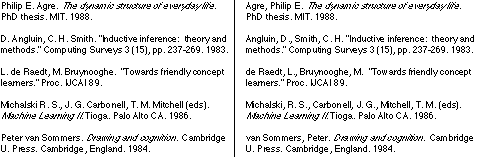
Sample
data for the "Surnames" task. The desired result appears at
right.
Put authors' surnames before their given names and initials, as shown in the
figure. Make sure that a comma separates each surname from its initials, and
each author from the next. A single period followed by a blank space should
separate the last author from the title (avoid double periods after
initials).
Telling where the list of authors ends may be difficult; there may be any
number of authors. Note that titles are always either italic or quoted. The
figure shows various cases to handle. There may be one given name or several,
with zero or more initials. Watch out for the annotations "(ed)" or "(eds)"
after the last surname in some examples. Retain baronial prefixes ("de", "le",
"l'", "van", "van der"). In a more difficult variant of the task, some entries
("Michalski" in the example), may be partly done already.
Interesting aspects
People often create text with a fairly regular structure that editors do not
capture. Bibliographies are notorious for being regular yet so full of special
cases that reformatting them is exasperating, even with special-purpose tools
such as EndNote and BibTex. Automating this task is further complicated by
conflicts between special cases and errors in the data. It requires nested
iteration to process multiple authors in multiple bibliographic entries. It is
also challenging because the PBD system must maintain some point of reference
within text that remains reliable while the parts of the names are moved
around.
This task suggests the virtue of learning special cases versus general
patterns. Coming up with a general grammar for names is a formidable task
(consider having to include names as varied as "Tupou IV", "Cher", "H.D." and
"Fr. Jean-Pierre de la Roche, S.J., PhD.") Generalized patterns would be apt to
classify "H.D." and "S.J." as initials requiring a surname to complete them,
but one is a person's full (professional) name and the other designates a
person's vocation. "IV" is not a variant form of initials. "Cher" is a complete
name. It would be all-to-easy for a learning system to overgeneralize, and
all-too-difficult for a user to anticipate the special cases.
Word paste
Contributed by Richard Potter
Realistic base functionality
Microsoft Word 4.0 running on a Macintosh
The functionality most likely to
be of use is:
- select location or range of text
- insert / delete character
- paste
Task description
When a user selects a group of words and pastes it into another sentence,
sometimes the number of blanks before and after the newly pasted text must be
adjusted to ensure that one and only one blank separates the words. Punctuation
introduces special cases because no spaces should come between a word and a
following comma or period.
The task is to appropriately adjust the number of spaces after the user pastes
in a string of text. Assume that commas and periods are the only special cases.
The pasted text may contain extra spaces, but it will not contain partial words.
Sample data
Paste "good" at the | in "We need more| movies."
Paste "good " at the | in
"We need more| movies."
Paste "more good " at the | in "We need
|movies."
Paste " more good " at the | in "We need |movies."
Paste
"good movies " at the | in "We need more|."
Paste " good movies" at the |
in "We need more|."
All these should produce "We need more good movies."
Interesting aspects
This task is interesting because it is a simple real world task to which most
anybody can relate, yet it is complicated enough to include some special cases
which could be challenging to demonstrate. Word 4.0 does not have a tag or mark
feature, so the PBD system will have to keep track of the beginning and end of
the newly pasted text somehow.
Wrap in rounded rectangle
Contributed by Richard Potter
See Chapter 17, Triggers; see also analyses in
this Appendix
Realistic base functionality
MacDraw II running on a Macintosh
The functionality most likely to be of use
is:
- create rounded rectangle given upper-left vertex and lower-right vertex
- select object
- move selected object back one position
- move handle of selected object
Task description
MacDraw II can create text fields and it can create rounded rectangles, but
there is no way to have the size and location of the rounded rectangle
automatically adjust to the size and location of the text field.
The task is to create a rounded rectangle that is slightly larger than a given
text field and place it so that it wraps around the text field.
Interesting aspects
A fellow lab member discovered that this task was tedious to do manually when
he was mocking up a user interface design with MacDraw II and decided to
represent buttons with text fields wrapped in rounded rectangles.
Two text fields and the same text fields wrapped with rounded
rectangles
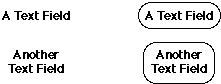
MatchTool 2
automates
Wrap in rounded rectangle
Analyzed by David Kurlander
Task by Richard Potter
See Chapters 12,
Chimera; and 15, Macros by example; and [Kurlander 92b];
the task is
described in this Appendix
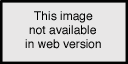
This
section explains how to use MatchTool 2's constraint-based search and replace
to automate the "Wrap in rounded rectangle" task. MatchTool 2 can automate this
task without modification in the Chimera drawing editor. The only base
functionality provided by the Chimera editor that does not exist in MacDraw II
is geometric constraints. Since the constraint functionality could be freely
moved to MatchTool 2, this analysis shows that had MacDraw II included a PBD
component with the power of both MatchTool 2 and the constraint solving
functionality, then it could allow users to automate the "Wrap in rounded
rectangle" task.
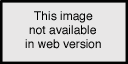
The
contents of the search and replace panes are shown. To make the figure less
cluttered, only the constraints relating to the top right vertices of the text
and rectangle are displayed. Symmetric constraints are present on the other
vertices, yielding a total of 12 constraints.
Demonstration scenario
To perform this task, we make use of MatchTool 2, described briefly in Chapter
12 and more extensively in [Kurlander 92b]. In the search pane we type any
text, and check only the object class property in the search column so
that any text string in the scene is considered a valid match.
Next we copy the text in the search pane to the replace pane, and place a
rounded rectangle around it. When the rectangle is first added to the scene, it
appears above the text, so we execute a command to change the overlap order.
Next we add geometric constraints to both objects in the replace pane to
precisely adjust the geometry of the rectangle in relation to the text. Since
the text should not move when we add subsequent constraints to it, we place
fixed location constraints on all of the text's vertices (often called
handles). Next we add distance constraints between each vertex of the rectangle
and the corresponding vertex of the text. Finally we add angle constraints
between each vertex of the rectangle and any two vertices of the text. For
example, we create a 135 degree angle constraint between the top right vertex
of the rectangle, the top right vertex of the text, and the text's top left
vertex.
This collection of constraints completely specifies the desired margin and
orientation between the text and the new rectangle. We check constraints
in the replace column, so that MatchTool 2 alters only constrained geometry
during the replacement and adds new objects constrained to existing objects (in
this case the rectangle is added).
The search and replace pattern is now defined to match on any text and place a
rounded rectangle around it. Several other different, but semantically
equivalent, sets of constraints could have been chosen instead. The user can
invoke this newly defined replacement everywhere in the scene, or at a
particular location. This rule can be saved in an archive for future use.
Contributions by the scenario components
Various components of the scenario contribute to automating this task:
* Base functionality of the application (Chimera)
- commands to create text and rectangle
- commands to create the search and replace examples (can be drawn within
the editor panels of the MatchTool or copied from another scene)
- component to add and solve constraints (this could be provided by the PBD
system, but is in Chimera because it is useful during ordinary editing)
*
Base functionality of the PBD system
- searches for objects matching a set of graphical or geometric properties
- replaces a specified set of properties with new values
* Contribution
of the user
- draws or copies sample search and replace objects, possibly with
constraints
- declares which properties of these objects are significant
- sets search and replace parameters to control details of the matching and
substitution process
- specifies the location for the search
* Communication between the PBD
system and the application
- during search and replace, MatchTool 2 reads the display list of three
graphical editors: the search pane, the replace pane, and the main editor
- during the replace, MatchTool 2 invokes editor methods to change the
properties of objects in the main editor scene, add new objects, and delete
existing ones; it can also invoke editor methods to add or delete constraints,
and solve the constraint system
* User interface features of the PBD
system required for instructing the task
- two graphical editor panes to contain search and replace example objects
- two columns of checkboxes to specify which properties of the search and
replace objects are significant
- various other widgets to set search and replace parameters
Lessons learned
In contrast to using Triggers for this task (see below), the disadvantage of
the constraint-based approach is that the application and PBD extension
mechanism must be more tightly coupled. However, it has the advantages of being
less sensitive to screen state (background color, location of the text on the
screen, nearby objects), and it can place a rounded rectangle around text at
any rotation, oriented in the same direction as the text.
The hardest challenge for the user is figuring out which set of constraints to
instantiate in the replacement pattern. It is not necessary to get it right the
first time, since it is easy to experiment with the pattern, and make
incremental modifications to it.
As discussed in Chapter 12, the same general mechanism can be used to find all
nearly connected lines, and connect them. Other examples described elsewhere
[Kurlander 92b] show how this technique can make lines nearly tangent to
circles precisely tangent, round the corners of polylines by splicing in arcs,
and beautify a roughly drawn illustration of a house.
Chimera's macro by example facility
automates
Wrap in rounded
rectangle
Analyzed by David Kurlander
Task by Richard Potter
See Chapters 12,
Chimera; and 15, Macros by example;
the task is described in this Appendix
Using the Chimera editor, the "Wrap in rounded rectangle" task can be automated
in a second way. This alternate approach relies on Chimera's macro by example
facility and the editable graphical history representation of command
sequences. The macro by example facility can perform this task without
modification in Chimera, but assumes a slightly different base functionality
than stated in the task description because alignment lines and snap-dragging
functionality are assumed. Therefore this analysis shows that had MacDraw II
included a PBD component with the power of Chimera's macro by example, and if
MacDraw II included alignment lines and snap-dragging, then it could allow
users to automate the "Wrap in rounded rectangle" task.
Demonstration scenario
Initially we perform the task on an example. We create a text string, and
select it to generate distance alignment lines. These lines are a kind of
drafting tool used for precise positioning in cooperation with the
snap-dragging user interface technique [Bier 86]. Since we would like a margin
of 1/4 inch between the box and the text, we create a set of alignment lines
1/4 inch from the edges of the selected text. The drawing cursor is attracted
to these lines, and more so to the intersections of multiple lines. We draw a
rounded box using these lines, thus giving it the desired margin. Next we
select the box, and execute a command to move it below the text.
Sometime after completing this initial example, we realize that the steps
performed earlier can be encapsulated into a useful macro. We open up a
graphical history window, then find and select the relevant panels. Next we
execute a command to generate a Macro Builder window containing these panels.
We would like the string to be an argument to the macro, so we make the panels
editable, select the string, give it a name, and execute a command that makes
it an argument. A panel appears at the beginning of the Macro Builder window
showing the argument declaration. In a similar fashion, we select the widget
from a history panel that specified the 1/4 inch margin, and make this margin
value an argument too.
Argument specification is one step in generalizing the macro to work in other
contexts, but further generalization may be needed. We can invoke our macro now
and the system will automatically assume a most likely generalization for each
command. Alternatively, we can select panels, view their default
generalizations, and change them. In this example, Chimera infers the intended
generalization without user intervention.
Now we can name the macro, save it, and invoke it elsewhere. When the macro is
invoked, a window is generated to prompt the user for arguments. We choose a
new string and margin width as arguments, and the macro executes correctly on
the new example.
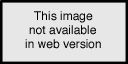
The
graphical representation of a macro to wrap a rounded rectangle around a text
field. The first two panels show the argument declarations and the remaining
panels illustrate the macro actions.
Contributions by the scenario components
Various components of the scenario contribute to automating this task:
* Base functionality of the application (Chimera)
- commands to create text and rounded rectangle
- alignment lines and snap-dragging
- command to change overlap order
* Base functionality of the PBD system
- commands to make histories editable, allowing objects and values in panels
to be selected as arguments
- component to infer most likely generalizations
- textual property sheets for selecting generalizations
- mechanisms to name, save, and invoke macros
* Contribution of the user
- performs the steps on an example
- selects from the history those commands to be included in the macro
- specifies the arguments of the macro
- overrides default generalizations (if necessary)
- names, saves, and invokes the macro
* Communication between the PBD
system and the application
- Initially the steps of a macro are demonstrated in the editor, without any
intervention by the PBD system. The application's own undo/redo component
records expressions to move from any application state to the next state, and
back again. The PBD system can use these expressions in conjunction with the
application to recreate a temporary copy of the application state at any point
during the macro. At every step in the macro, the PBD system examines this
application state and the commands executed to infer a most likely
generalization.
* User interface features of the PBD system required for
instructing the task
- The PBD system allows the user to select commands from the graphical
history to be incorporated into the macro. Panels of the macro builder window
can be made editable. This allows commands in the history to be changed, and
also objects in the panels to be selected as arguments. The PBD system can
generate a property sheet for each panel to convey its inferred generalization
and to allow the user to change it (though this feature was not needed for this
task).
Lessons learned
The advantages and disadvantages of this approach are similar to those of using
constraint-based search and replace: details of screen state will not interfere
with the macro, however the extension mechanism and application must be more
tightly integrated.
While demonstrating the task, we used alignment lines. This made the
positioning of the rounded rectangle relative to the text apparent to the PBD
system when it came time to generalize the operations. In this example we used
alignment lines as a type of tool. The use of tools to make intent explicit is
investigated in Chapter 7. In working with Chimera, we have found alignment
lines to be particularly useful tools in macro specification for four
reasons:
1. They are useful in editing; people need not learn their use just for PBD.
2. There are several different kinds of alignment lines, parameterized by
slope, angle, or distance. These parameters can be made parameters to the
macro. For example, above we used 1/4 inch distance lines to create a margin of
this size, and later we specified that this measurement be one of the macro's
arguments.
3. Most alignment lines are infinite in length, so the tool used during
demonstration will handle new contexts encountered during execution.
4. Since alignment lines are measurement tools, they can be trivially generated
to precise dimensions. Typically, greater effort is required to construct scene
objects with precise measurements.
However, alignment lines cannot be created with any shape, so they cannot
always replace scene objects as tools.
Triggers
automates
Wrap in rounded rectangle
Analyzed by Richard Potter
Task by Richard Potter
See Chapter 17,
Triggers;
the task is described in this Appendix
The following is an analysis of how Triggers can automate the "Wrap in rounded
rectangle" task. Triggers needs no modifications to automate this task, because
it can communicate with MacDraw by reading pixels of the Macintosh display
screen and by sending user interface events to MacDraw II. The analysis shows
that an application does not need to be modified to serve as the basis for new
automation, but shows several places where Triggers' user interface could be
improved.
Demonstration scenario
A detailed scenario of how a user would program this task using Triggers is
given in Chapter 17. The basic strategy is to take advantage of the fact that
MacDraw II will outline a selected text field with a gray box. By searching for
pieces of this box, Triggers' pixel pattern matching can determine the
locations of the upper-left and lower-right corners of the gray box. A
correctly sized rounded rectangle can be created with mouse actions defined
relative to these locations.
Contributions by the scenario components
Various components of the scenario contribute to automating this task:
* Base functionality of the application
- creates a rounded rectangle on a displayed document with the upper-left
and
lower-right corners specified in screen coordinates with a mouse drag
- draws a gray box around a selected text field
* Base functionality of
the PBD system
- searches a rectangular area of the display for a rectangular pixel pattern
- simulates mouse actions and keypresses
* Contribution of the user
- thinks up the device-level algorithm that can translate the pixel
representation of the text field into the mouse actions that create the rounded
rectangle
- explicitly records all the steps in the algorithm
- makes sure that the text field is selected and that the mouse cursor is
inside the text field bounding box before running the Triggers program
*
Communication between the PBD system and the application
- Triggers inputs pixels from the computer display
- Triggers outputs key presses, mouse movements, clicks, and drags which
MacDraw II interprets as if they were user actions
* User interface
features of the PBD system required for instructing the task
- specification of pixel pattern matches
- specification of key presses, mouse movements, clicks, and drags
Lessons learned
The most noteworthy point about this analysis is that Triggers can automate
this task without modifications to either Triggers or MacDraw II.
The worst part about specifying the algorithm is placing the rectangles that
define the pixel patterns and the search areas. In total, eight rectangles have
to be placed, so any way to reduce the tedium of placing these rectangles would
be a significant improvement to Triggers.
The device-level algorithm is robust enough to be useful, but is limited in a
number of ways. The entire text field must appear on the screen at one time,
which is not a big deal. The background around the text field must be white,
which is more of a problem. Moreover, gray lines around the text field can be
confused with the text field's bounding box. This analysis does not explore the
important question of what class of users can create device-level algorithms of
this complexity.
Xs
Contributed by David Maulsby
See also the "Re-routing" task in this Appendix
Realistic base functionality
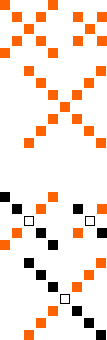
Sample
of data for the "Xs" task. The desired result is at the bottom.
Canvas 3 or MacDraw II running on Macintosh
Adobe Illustrator 3 running on
PC or Macintosh
Only basic objects (boxes) and functions (select and set
fill pattern) are needed.
Task description
You have made a wallpaper design consisting of X shapes, as shown in the
figure. You want to blacken all the squares on the diagonal from the upper left
to lower right, except for the one at the center, which is changed to white.
Interesting aspects
This task seems rather hard to program without PBD, unless you can make
some strong assumptions about where Xs are located and how squares are spaced
within them. The task may well prove difficult for PBD users to program. The
PBD system must learn to identify the end of a chain of boxes, otherwise it may
recolor a gray box in the opposite diagonal of another X. It must single out
the center square, which is a member of two diagonal chains, or a box with four
other boxes nearest to it; either of these patterns is non-trivial to derive
from conventional representations of graphical objects.
back to ...  Table of Contents
Table of Contents  Watch What I Do
Watch What I Do
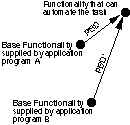
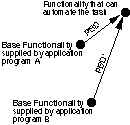
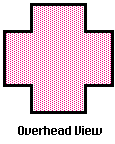
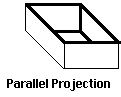
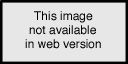
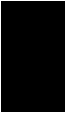
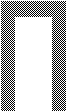
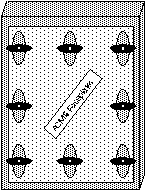
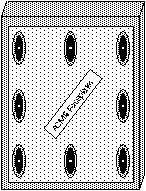
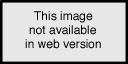
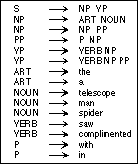
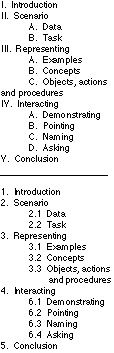
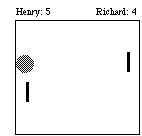
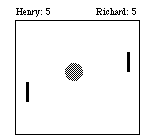
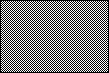
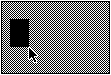
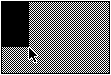
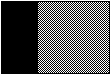
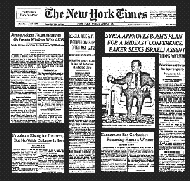
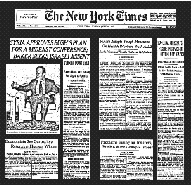
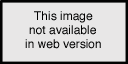
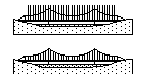
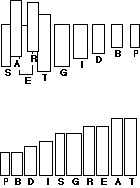
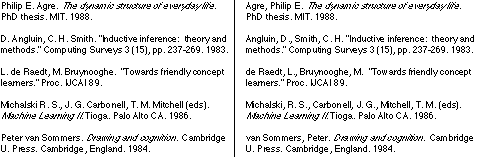
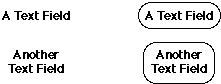
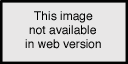
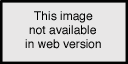
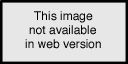
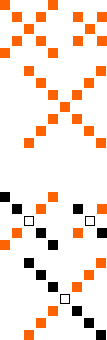
 Table of Contents
Table of Contents  Watch What I Do
Watch What I Do