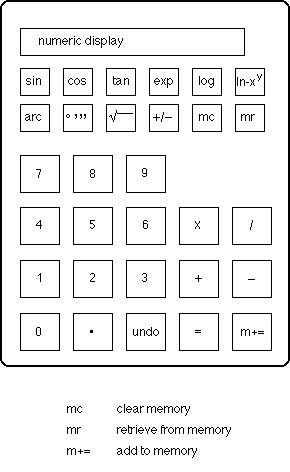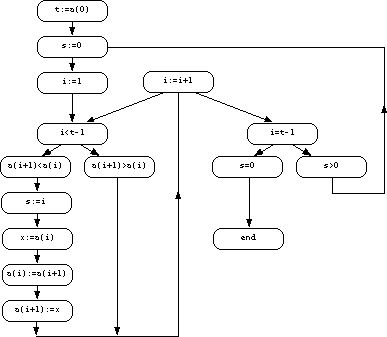back to ...  Table of Contents
Table of Contents  Watch What I Do
Watch What I Do
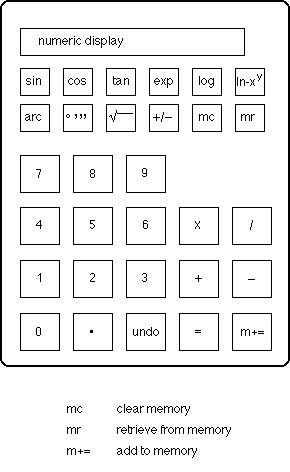
Chapter
3
A Predictive Calculator
Ian H. Witten
Introduction
One way of giving casual users access to some of the power of a computer
without having to learn formal programming methods is to enable tasks to be
defined by giving examples of their execution, rather than by a procedural
specification. This chapter summarizes a 1981 proposal for an electronic
calculator that allows iterative computations to be inferred interactively from
an initial part of the sequence of key-presses [Witten 81]. The aim was to
construct a device that is partially self-programming. The predictive
calculator was implemented on a PDP-11/40 computer in 1981. It was intended as
a demonstration rather than a practical tool for casual users, and the user
interface was not completely polished.
The idea of defining problems operationally through examples was proposed in
the "query-by-example" system for database retrieval [Zloof 77b], which was
intended for a user with no programming and little mathematical experience. To
specify what to retrieve, you present an example of an item that should be
included. The scheme illustrates that useful interactive systems can be built
that allow users to define non-trivial tasks by example. One of its advantages
is that it frees users from thinking of the retrieval problem in an
artificially sequential form: instead they can specify the links, conditions,
and constraints in any order. In contrast, the present work explores how
strictly sequential information can be inferred by a machine from an
initial subsequence.
Figure 1. Trace of a sorting process
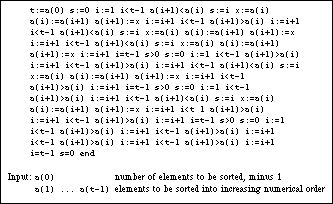
Automatic
inference of programs from traces is another domain in which the problem is
specified by an example. When a detailed trace of a particular execution of a
program is available at the right level of generality, program inference can be
easy. For instance, [Biermann 72] discusses the inference of Turing machines
from traces of sample computations. The problem is more usefully addressed at a
higher level than Turing-machine instructions, and [Gaines 76] gave the
programming-language-level trace in Figure 1 as an example of a sorting program
that performs a simple bubble-sort. The flowchart in Figure 2 can be derived
from the trace simply by assigning different states to different statements and
drawing sequential links between them. It is correct and complete except for a
link from the assignment "i:=1" to the test "i=t-1" which was
not demonstrated by that particular example. However, it is unlikely that such
a trace would be entered without error, and even if it were, it may not be any
easier for a casual user to generate than a structural description--a
program--for the sorting process. Traces can be useful, though, in more limited
domains--as this chapter will show.
Figure 2. Program formed from the trace
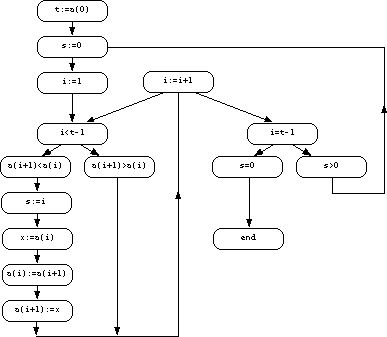
Programming a Calculator by Demonstration
When using interactive computers, there are many situations in which it is hard
to decide whether to do a minor, but repetitive, task by hand or write a
program to accomplish it. Simple, repetitive arithmetic calculations often
present this quandary. For example, to plot y =
xe1-x for a dozen or so values of x, should one
use a hand calculator or write a BASIC program? The first is easier and more
certain; it will not take more than 10 minutes. The second may be quicker, but
could require consulting the manual to refresh one's memory of the vagaries of
BASIC syntax.
The Predictive Calculator is a system that quietly "looks over the shoulder" of
the user, forming a model of the action sequence. After a while it may be able
to predict what keys will be pressed next. Any that cannot be predicted
correspond to "input." Thus the system can eventually behave exactly as though
it had been explicitly programmed for the task, waiting for the user to enter a
number and simulating the appropriate sequence of key-presses to calculate the
answer. The user must pay a price for the service, for the system cannot help
but be wrong occasionally; moreover, extra keys must be provided to enable
predictions to be accepted or rejected.
Sample dialogues
The device is based on the simple, non-programmable pocket calculator shown at
the beginning of this chapter. An adaptive model is constructed of the sequence
of keys that are pressed. If the task is repetitive (like computing a simple
function for various argument values), the system will soon catch on to the
sequence and begin to activate the keys itself. When the prediction is wrong an
undo key was envisaged to enable the user to correct it by undoing a
single step of the sequence (though, as noted above, the interface was never
completely finished). In order to keep control in the hands of the user,
predictions are indicated but not actually made until they have been confirmed
by an accept key. One can imagine being able to switch into a "free-run"
mode after having gained enough confidence in the predictions, but this was not
implemented.
Figures 3-5 give examples of this "self-programming" calculator. The first
shows the evaluation of xe1-x for a range of values of
x. The keys pressed by the operator are in normal type; those predicted
by the system are shaded. From halfway through the second iteration onwards,
the device behaves as though it had been explicitly programmed for the job
(except for the need to repeatedly press accept or switch into free-run
mode). It waits for the user to enter a number, and displays the answer. It
takes slightly longer for the constant 1 to be predicted than the preceding
operators because the system requires an additional confirmation before
venturing to predict a number (see below). Provided the user enters variable
data before any fixed constants (and people generally do this), there is no
difficulty in getting the calculator to pause when the answer has been reached:
it stops automatically whenever it cannot predict the next element in a
sequence and this occurs at the end of each of the four calculations in
Figure 3.
Figure 4 shows the evaluation of
1 + F(log x,8 log 2)
for various values of x. The first line stores the constant log 2
in memory.
More
complicated is the evaluation of
20 + 10 log BBC[(1 + a2 - 2a cos F(180x,4000))
- 10 log [1 + a2 - 2a cos 45]
for a=0.9, shown in Figure 5. Since the calculator possesses only one
memory location, it is expedient to compute the last sub-expression first and
jot down the result. The result of this calculation (-2.69858) only has to be
keyed twice before the system picks it up as predictable. Some interference
occurs between this initial task and the main repeated calculation, and three
suggestions had to be "undone" by the user.
If an erroneous suggestion is made, indicated by an "undo," the system is
cautious about making a prediction in that context in the future. Any step that
is undone is erased from the system's model of the interaction, leaving no
record of its existence. Of course, the user will (presumably) have followed
the undo by an action that is different from the one predicted, creating
a conflict in the model. Consequently when the same context occurs again, no
prediction will be offered to the user. However, the system will internally
monitor its own predictions in that context, and when several correct
predictions have been made subsequently (but not presented to the user), it
will eventually venture its suggestions. This is the reason why the penultimate
"+" on each line of Figure 5 has to be keyed by the user several times. Both of
the sequences
log x 10 =
log x 10 +
had occurred in the interaction, but a long run of the second was
enough to cause it to be used eventually.
As Figure 5 implies, any number that appears in the input sequence is
identified and treated as a single unit. To enable the predictions that follow
numbers to be made in time for them to be useful, it was necessary to provide a
special key with which each number is terminated. Of course, operations like
"cos", although written as three letters in the figure, already correspond to a
single keystroke and so no terminator is needed.
The modeling technique
The system uses an extremely simple method to form its predictions. The user's
input sequence is characterized by the set of overlapping k-tuples of symbols
that occur in it, for some limited context length k (k=4 in the
examples of Figures 3-5). The symbols are either numbers or operation keys. For
instance, Figure 6 shows the 4-tuples that are stored for the sequence of
Figure 3.
.1 mc m+= +/-
mc m+= +/- +
m+= +/- + 1
+/- + 1 =
+ 1 = exp
* * *
x mr = .2
mr = .2 mc
= .2 mc m+=
.2 mc m+= +/-
* * *
Figure
6. The basic model that is stored for the sequence of Figure 3
The first row shows the first four symbols in the sequence, the second shows
the 4-tuple starting at the second symbol, the third starts at the third
symbol, and so on. To use these for prediction, whenever the last k-1
symbols entered match those that begin a stored tuple, the last symbol of that
tuple is predicted. For instance, if the user enters "m+= +/- +" this
matches the third row, so the system will predict 1.
This modeling technique, known as a "length-k" modeling [Witten 79], arose out
of context modeling techniques [Andreae 77]. It turns out that the k-tuples can
be stored economically by massaging them into the form of an automaton model,
although this is hardly necessary with modern store sizes. A more powerful,
though slightly less space-efficient, prediction technique is to use partial
matching on the k-tuples in conjunction with a trie-structured model (e.g. the
REACTIVE KEYBOARD [Darragh 92] and the PPM text compression method [Bell 90]);
that would be the natural way to implement the predictive calculator nowadays.
What is surprising is that the simplistic modeling technique that was actually
implemented performed so well in practice.
A modification to the modeling technique was made to suit the calculator
situation. It is clear from a cursory analysis of calculator sequences that
numbers and operators should be treated differently, for a typical sequence
comprises different numbers embedded in a fixed template of operators. This
rule is not universal, because fixed constants appear in the stream as well as
variable input data. Note how the constants 1 in Figure 3, 8 and 1 in Figure 4,
and 4000, 180, 2, .9, 1, 10, 20 and 2.69858 in Figure 5 are all quickly picked
out as predictable by the system.
In order to prevent differences in data values from rendering the length-k
sequences inoperative, two parallel sets of k-tuples were used. One was exactly
as shown above, whereas the other mapped all input numbers into the same token
<NUM>, yielding Figure 7 from Figure 6.
Predictions from this model were only used when the other one failed to yield a
prediction. For example, when the first prediction of Figure 3 is made, the
"+/-" on the second line, it is predicted from the tuple
"<NUM> mc m+= +/-", because the actual context
".2 mc m+=" has not been seen before. Furthermore, the
system was constructed to be more conservative about predicting numbers than
operators. No prediction was made unless it would have been correct the
previous n times it occurred, and n was set differently for
operators (n=1) and numbers (n=2). Thus the tuple
"m+= +/- + 1" is not used to predict the 1 on the
second line of Figure 3, but it is used on the third line.
<NUM> mc m+= +/-
mc m+= +/- +
m+= +/- + <NUM>
+/- + <NUM> =
+ <NUM> = exp
* * *
x mr = <NUM>
mr = <NUM> mc
= <NUM> mc m+=
<NUM> mc m+= +/-
* * *
Figure
7. The mapped model that is constructed from Figure 6
Except for its ability to parse numbers in the symbol string and to distinguish
numbers from operators, the system incorporates no knowledge about the
calculator or calculation sequences. For example, it will learn nonsense
sequences like "1 1 + + 1 1 + +"
and regurgitate them just as readily as syntactically meaningful sequences.
(The sequence "x x" that occurs in Figure 5 may seem anomalous; in fact it
is the calculator's way of squaring a number.) The procedure is entirely
lexical and does not recognize patterns of numbers. For example, in the
sequence .1, .2, .3, ... of Figure 3 it is evident what should come next but
the system does not spot the pattern. Also, it does not notice multiple
occurrences of the same input data. For example, if
x exp(1-x) were to be evaluated on a calculator without a
memory, x would have to be entered twice. The modeling procedure is
incapable of exploiting this redundancy.
A common source of variation in calculator sequences is the discovery of an
easier way to do the task. For example, halfway through Figure 5 one may decide
to enter 1.81 directly instead of
".9 x x = + 1". This is unlikely in
the present example, for no penalty is associated with the latter sequence once
it has been learned. However, if the simplifying discovery is made early on in
the interaction it may cause some incorrect predictions.
Conclusion
This system illustrates how systematic processing of a "history list" of
previous interactions can be used to predict future entries. Rather than being
invoked explicitly, the history list is accessed implicitly to provide
assistance to the user.
Despite the fact that the modeler has no knowledge of the syntax or semantics
of the dialogue, it is remarkably successful. For example, when the three short
repetitive problems of Figure 3-5 were concatenated into a single input
sequence, over 75% of the sequence elements were predicted and less than 1.5%
of predictions were incorrect. There is always a temptation to adjust system
parameters in retrospect to yield good performance, and when this was done,
nearly 80% of correct predictions were achieved with an error rate of under
0.5%.
The basic idea behind the predictive calculator has been engineered into a
device called the REACTIVE KEYBOARD that accelerates typewritten communication
with a computer system by predicting what the user is going to type next
[Darragh 92]. Obviously, as with the calculator, predictions are not always
correct, but they are correct often enough to form the basis of a useful
communication device. Since predictions are created adaptively, based on what
the user has already typed in this session or in previous ones, the system
conforms to whatever kind of text is being entered. It has proven extremely
useful for people with certain kinds of communication disability.
Acknowledgments
It is a great pleasure to acknowledge the influence and encouragement of Brian
Gaines, John Cleary, and especially John Andreae. John Darragh skillfully
implemented the predictive calculator program on a PDP-11/40 computer.
Predictive Calculator
Uses and Users
Application domain: Calculator
User Interaction
How does the user create, execute and modify programs?
User creates programs simply by using the calculator. There is no special learning mode. The only user interaction, beyond doing the task, is to press Undo when the predictor makes a mistake.
By rejecting a prediction, the user forces the calculator to learn a new prediction from that context.
Inference
Inferencing:
Keeps a history of all four-token sequences (a token is a number or an operator). Whenever the user types three tokens that match a recorded sequence, the Predictive Calculator predicts the fourth. (Any fixed value can be used instead of "four").
Program constructs:
Can ask for user input for any data that varies, but cannot create a variable (e.g. it does not identify the two X's in "X2 + 5X")
Knowledge
Types and sources of information:
No syntactic rules. (e.g. it will happily learn the sequence "1 1 + + 1 1 + + " if that is what the user enters)
Implementation
Machine, language, size, date: PDP-11/40, 1982.
back to ...  Table of Contents
Table of Contents  Watch What I Do
Watch What I Do
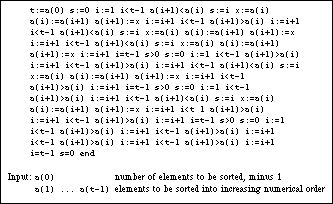
 Table of Contents
Table of Contents