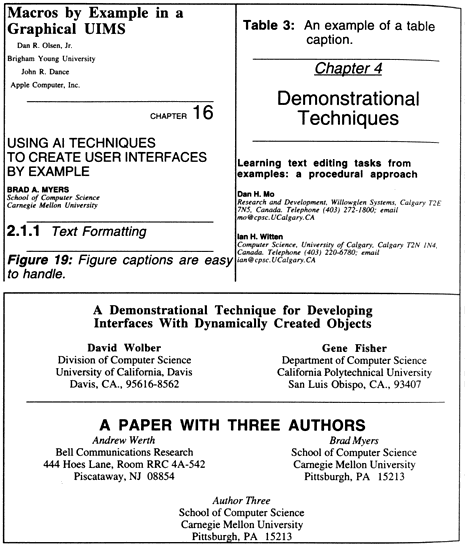
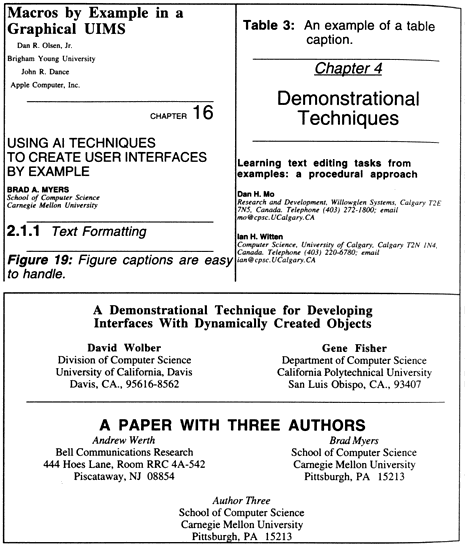
For people who only want to follow a pre-defined style sheet, and therefore do not want to create their own styles, this editor should still be easier to use than conventional WYSIWYG editors, because demonstrational techniques make it easier to create tables, citations for bibliographic references, and to use the styles created by others.
Some word processors, such as Microsoft Word 4.0, provide a "styles" mechanism. The user selects a piece of text and gives the command "Define Styles..." This brings up a dialog box that shows all the properties of the selected text. The user can give a name to this set of formatting properties, and then apply them as a group to a different piece of text. However, this is too limited to solve the problem since a style only represents a single set of formatting commands. Figure 1 would require at least 3 styles which the user would have to create and maintain separately. (Another example is the chapter titles for this book.) Also, the styles mechanism cannot usually insert general text, such as the word "Chapter," so some other mechanism would have to be used if the user wanted to change it to "Section" in all the headings.

Unlike most of the other systems in this book, the Text Formatting by Demonstration system does not create macros from a transcript of the user's actions. Instead, it looks at the final result (the example of the desired style), and infers the generalization from that. It is irrelevant what sequence of steps was used to create the example.
Furthermore, unlike systems such as Turvy (Chapter 11) and TELS (Chapter 8), this system contains significant knowledge about the typical formats used in documents. Whereas Turvy must be instructed how to find the author field in a bibliography by looking at the punctuation, the Text Formatting by Demonstration system has the concept of the author field built-in, and so it knows where to look for it. The use of this domain knowledge makes the inferencing in this system much more successful and more likely to be correct.
Nevertheless, the system does work by example, since it uses heuristics to infer generalizations from a formatted example of text. Therefore, the reader should not assume that all "by example" or "by demonstration" systems have to be based on macro recorders.
Tasks within the domain: Text formatting
Intended Users: Non-programmers
Feedback about capabilities and inferences:
Inferences about tables are applied immediately, so the user can see if they are correct. The user can also view a textual explanation of each inference, as in Peridot. For styles, a dialog box shows the inferred classification of the parts of the document.
Program constructs: Variables. Single parameter for headings.
back to ...  Table of Contents
Table of Contents  Watch What I Do
Watch What I Do